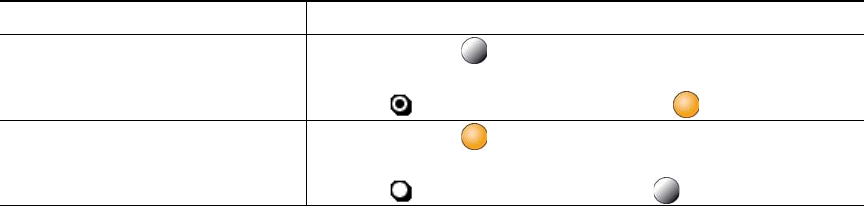
40 OL-17709-01
Tips
• When you barge a call, other parties might hear a beep tone announcing your presence. With
cBarge, other parties hear a brief audio interruption and the phone screen changes to display
conference details.
• If a phone that is using the shared line has Privacy enabled, call information and barge softkeys
will not appear on the other phones that share the line.
• If a phone that is using the shared line has Privacy disabled and it is configured with Private Line
Automated Ringdown (PLAR), the barge and cBarge features will still be available.
• You will be disconnected from a call that you have joined using Barge if the call is put on hold,
transferred, or turned into a conference call.
Preventing Others from Viewing or Barging a Shared-Line Call
If you share a phone line, you can use the Privacy feature to prevent others who share the line from
viewing or barging (adding themselves to) your calls.
Tips
• If the phone that shares your line has Privacy enabled, you can make and receive calls using the
shared line as usual.
• The Privacy feature applies to all shared lines on your phone. Consequently, if you have multiple
shared lines and Privacy is enabled, coworkers will not be able to view or barge calls on any of
your shared lines.
If you want to... Then...
Prevent others from viewing or
barging calls on a shared line
1. Press Private .
2. To verify that Privacy is on, look for the Privacy-enabled
icon next to an amber line button .
Allow others to view or barge calls
on a shared line
1. Press Private .
2. To verify that Privacy is off, look for the Privacy-disabled
icon next to an unlit line button .


















