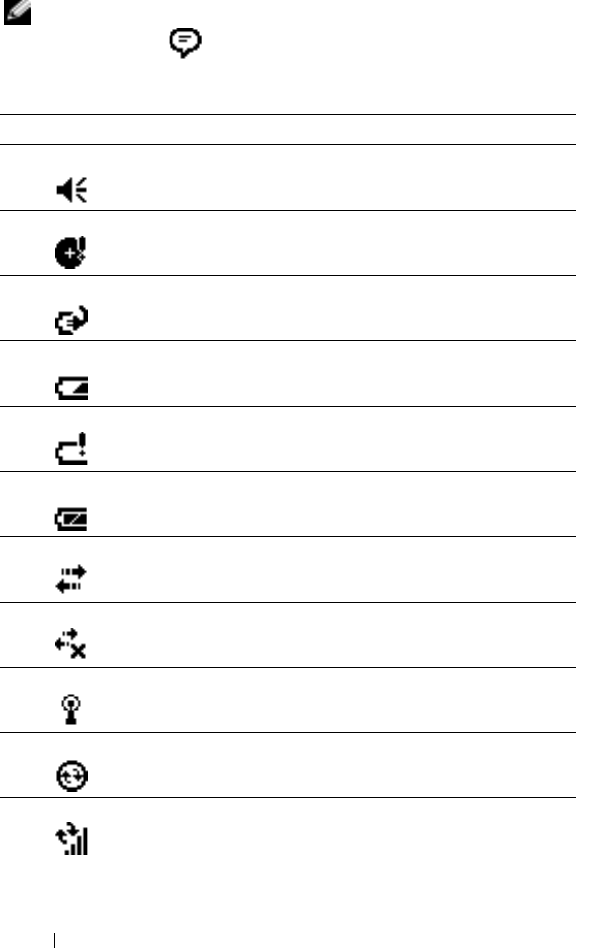
www.dell.com | support.dell.com
34 Using Microsoft
®
Windows Mobile™ 2003 Second Edition
Status Icons
NOTE: If there is not enough room to display all notification icons, the
notification icon, , displays. Tap the notification icon to view all
notifications.
Icon Description
Turns sound on and off.
Backup battery is low.
Main battery is charging.
Main battery is low.
Main battery is very low.
Main battery is full.
Connection is active. Tap the icon to configure
connections.
Connection is not detected.
Wireless network is detected.
Synchronization is beginning or ending.
Synchronization is occurring.


















