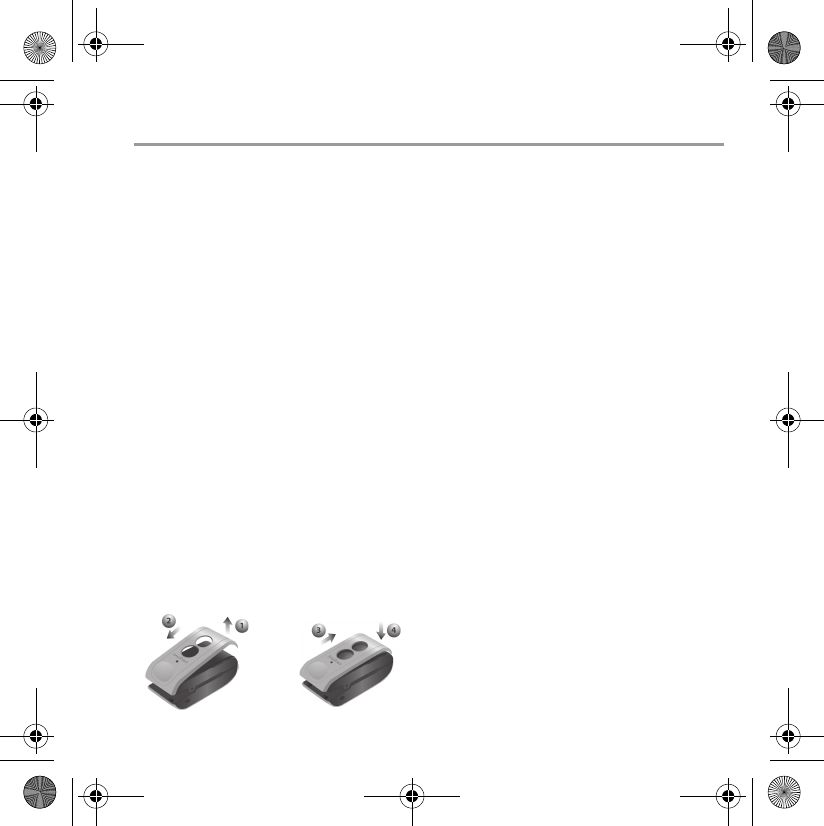
5
Frequently Asked Questions
The headset fails to pair with my mobile phone.
• Check that your mobile phone’s Bluetooth feature is turned on.
• Make sure that your headset is turned on, fully charged and is within one meter of your
mobile phone.
• Recharge your headset and mobile phone, and try pairing both devices again.
What causes poor signal quality?
Keep your headset within 10 meters of your mobile phone and make sure that there are no
obstructions, such as walls or other electronic devices, between your headset and mobile
phone (for example, cordless phones and some wireless networking devices).
Will my headset interfere with my computer or car’s electronic devices?
You should not experience any interference when using your headset near standard
consumer-grade electronics equipment.
Can other Bluetooth-enabled mobile phone users accidentally tune in on my
conversation?
When you pair your headset to your mobile phone, you are creating a private link between
both devices. The wireless Bluetooth technology prevents monitoring by third parties.
Can I use my headset with other Bluetooth products?
Your headset will work with all Bluetooth version 1.1 or higher devices. These devices,
however, must have the Headset or Handsfree profile. For more information on
international Bluetooth standards, go to www.bluetooth.com.
How do I change my headset’s cover?
En_CB2455.book Page 5 Wednesday, June 8, 2005 9:32 AM














