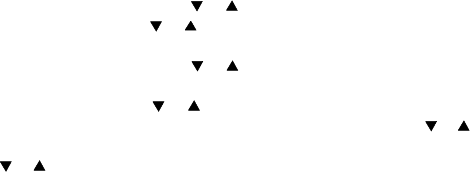
12
9. Press MENU. Then press or until SET CONTRAST appears. Press ENTER to
set the contrast. Use
or to set the contrast. There are 8 choices available. Press
ENTER to exit to idle screen.
10. Press MENU. Then press
or until BACK LIGHT appears. Press ENTER. The
display will show BACK LIGHT TIME. Press ENTER. The display will show the
back light time. Use
or to select between 30 sec, 20 sec, 10 sec or OFF. Press
ENTER. The display will show BACK LIGHT TIME. Press
or . The display will
show OFF HOOK LIGHT. Press ENTER. The display will show the light time. Use
or to toggle between FOR SECONDS (The light will remain on for the backlight
time) or ALL THE TIME (The light will remain constantly on). Press ENTER. Press
MENU.
NOTE: Backlighting will only function if the AC adapter is connected.


















