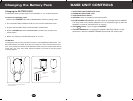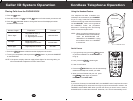Viewing the Caller List
1. Press the SCROLL DOWN button to view the latest Caller ID record, or press
the SCROLL UP button to view the first Caller ID record, press the SHIFT
RIGHT button if the name has more than 11 digits.
2. Press the button to go back to STANDBY mode. (If no active buttons are
pressed for 20 seconds or you have viewed the last Caller ID record in the Caller's
List, the LCD Screen will automatically return to STANDBY mode.)
Placing a Call from the Caller List
1. Press the SCROLL DOWN button to select from the first Caller ID record, or
press the SCROLL UP button to select from the first Caller ID record.
2. Press /VOICE MAIL button to select the correct format. (7 digits, 10digits, 11digits)
3. Press button to dial the number.
4.To end your conversation, either press the button or place the HANDSET on
the BASE UNIT.
Deleting All Records in the Caller List
1. Press and hold down the button
while in the caller list, and display "ERASE ALL"
2. Press button again to delete all records,
the display "NO CALL"
3. Press button to return to STANDBY mode. (If no active button are pressed for
20 seconds, the LCD screen will automatically return to STANDBY mode)
Selective Deleting in the Caller List
1. Press the SCROLL UP or DOWN button to
find the Caller ID record while in STANDBY mode.
2. Press button, the LCD Screen will
display "ERASE ITEM".
3. Press the again, the LCD Screen will
display the next Caller ID record in the Caller List.
4. Press the button to return to STANDBY mode.
PHONE BOOK
This DIRECTORY lets you scroll through the list to find the record you need for one
touch dialing .You can Store up to 64 names and telephone numbers in the Memory.
Viewing the PHONE BOOK
1. Press the button
2. Press the SCROLL UP or DOWN button to find the one you need, press
the SHIFT RIGHT button if the name or telephone number is more than 11digits.
NOTE: To exit the PHONE BOOK List at anytime, press the button.
Caller ID System Operation
Caller ID System Operation
13
14
AM
#
NEW
AM
#
NEW
NEW
AM
TOTAL
#
AM
TOTAL
#
No. of records stored
Saving the Name and Number in the Caller List into the
PHONE BOOK
1. Press the SCROLL UP or DOWN button to find the caller.
2. Press and hold down the RE/PA button.
NOTE: It is not advisable to save a telephone number without the corresponding name.
This will lead to improper display on Private and Out of Area calls.
AM
#
NEW
AM
#
NEW
AM
#
DIR
SAVE
DIRDIR
DIRDIR
DIRDIR
DIRDIR
DEL
/SCAN
DEL
/SCAN
DEL
/SCAN
DEL
/SCAN