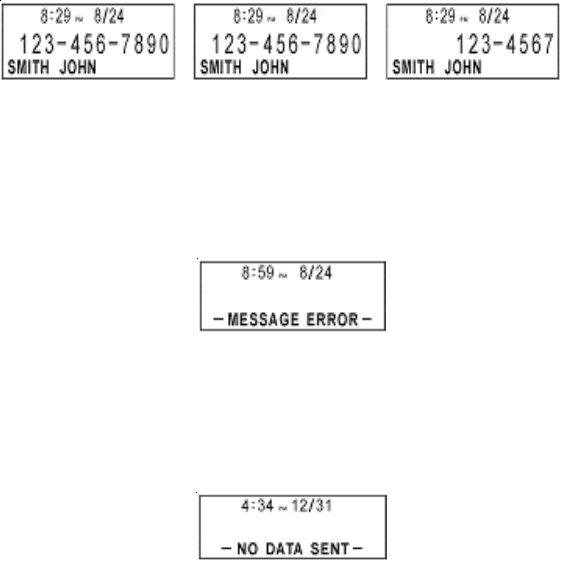
If a long distance call, and its 10-digit number is displayed,
1. Pressing OPTION once will change it to an 11-digit number (1+ 3-digit area
code + 7-digit telephone number).
2. Pressing OPTION two times will remove the 3-digit area code and change to
display only the 7-digit telephone number.
3. Pressing OPTION three times will go back to the original 10-digit number.
When the desired format of the telephone number is reached, press DIAL to dial the
displayed number.
MESSAGE ERROR
• The display indicates [-MESSAGE ERROR-]” if your unit receives a call that has an
error in the transmission or reception.
NO DATA SENT
1. [-NO DATA SENT-] will be displayed if there is no caller ID (CID) number sent from
the telephone company while ringing.
15


















