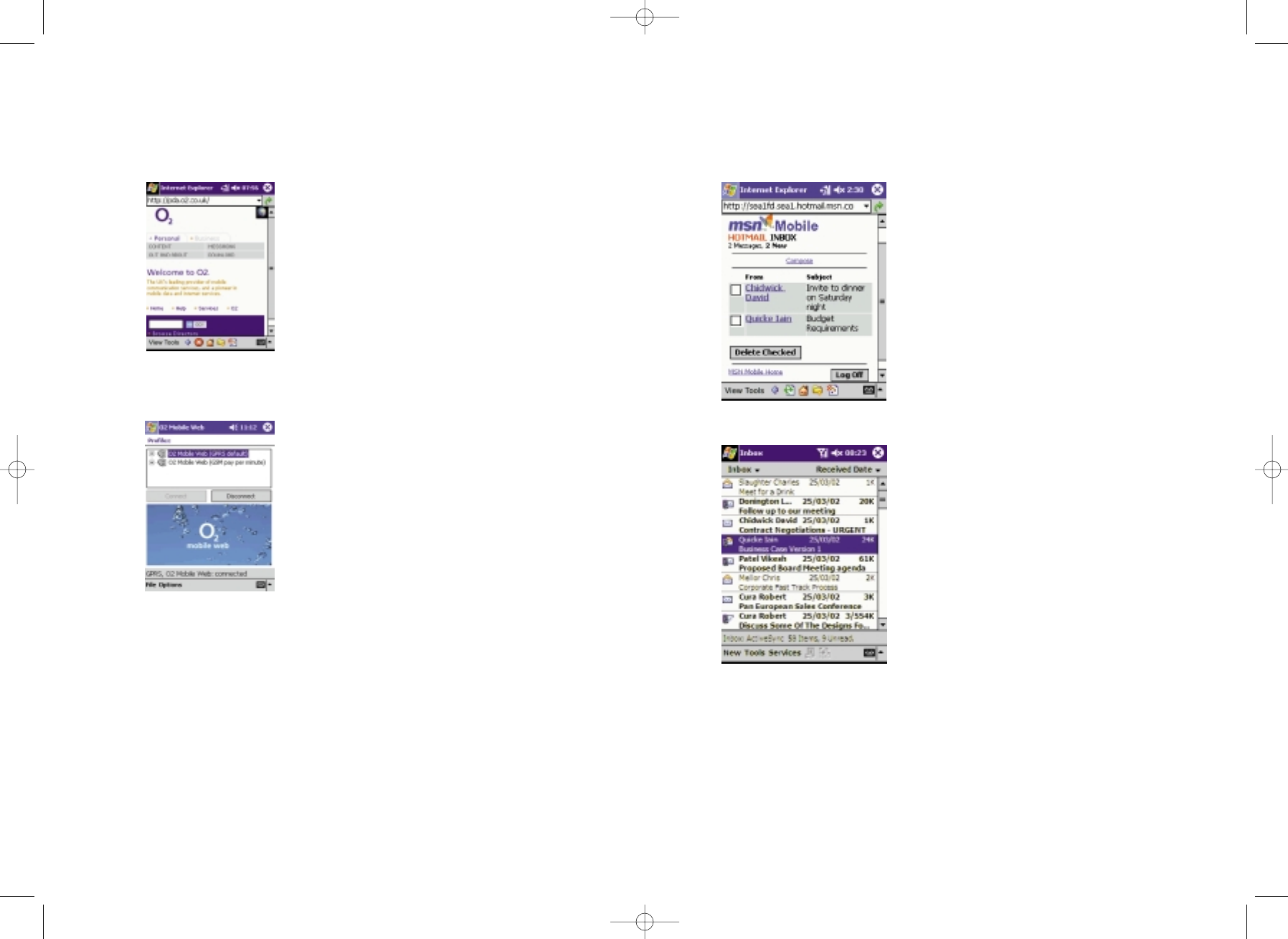8 9
The O
2
PDA homepage contains a range of
hand picked PDA-friendly web sites, see page
22 for more information.
The default homepage may be changed by
referring to the instructions in the advanced
user guide on the Getting Started CD-ROM.
To access the guide insert the Getting Started
CD-ROM and select ‘User Guides’ from the
file menu.
Disconnecting
• Tap Start, then Programs, or tap Start,
then the O
2
Icon at the top of the start menu.
• Tap O
2
Mobile Web.
• Tap Disconnect.
• De-activate the infrared port on your mobile
phone (see pages 31 - 34).
If the infrared link between your phone and
PDA is interrupted, your Internet connection
may be dropped. If this happens, close all
programs and repeat the steps shown on the
previous page to reopen the connection.
You may have to reboot your PDA.
Internet-based email
You can access your Internet-based email with
Mobile Web. To access, for example,
Connectedmail, Hotmail, Yahoo, etc, simply
enter the url of your email provider’s site via
Mobile Web and ‘log in’ as you normally do.
Work email
It is also possible to send and receive your
work email online using Mobile Web, if your
workplace supports POP3 or IMAP4. You will
need to discuss this with your IT Manager.
Your Pocket PC ‘inbox’ can also be used to
read and reply to email off-line. You can do
this by synchronising it with your PC.
Refer to your Pocket PC user guide for more
information.
An easier way to use email
Mobile Web lets you create an email service in
your Pocket PC’s inbox, and use it to read and
send your emails. This avoids having to open
your web browser and go to your email
provider’s web site each time you want to
check mail. It’s a more convenient way of
accessing your emails as they are downloaded
to your inbox.
To help you set up an email account in your
inbox, an Email Wizard (for Pocket PC CE3.0
only) was installed on your Pocket PC during
the setup process.
Pocket PC 2002 users should follow the
manual set up instructions on the following
pages.
email on your pocket pc