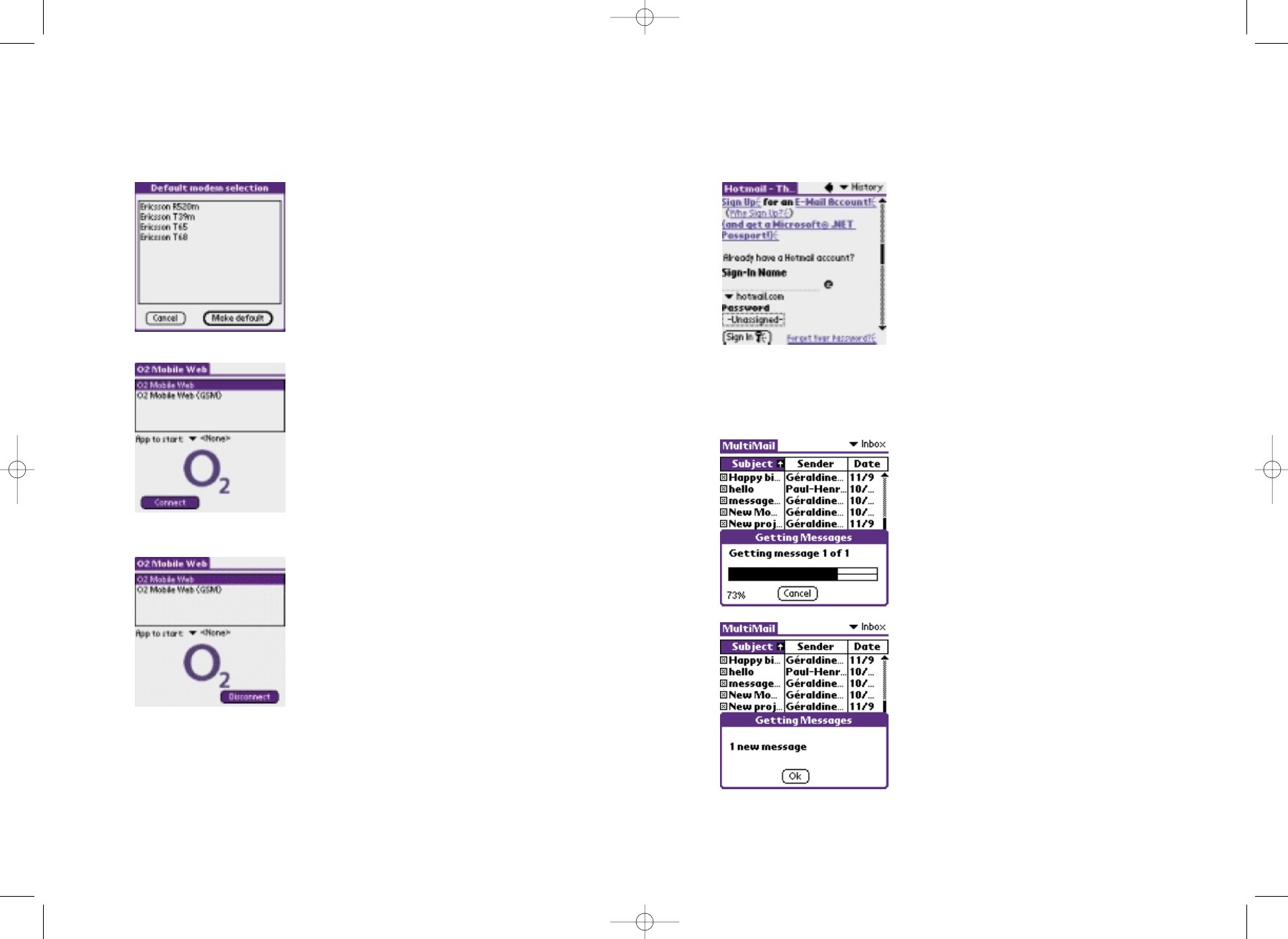Choose your handset from the list, then tap
Make Default (only required once).
• Activate the infrared port on your mobile
phone (see pages 31 to 34), and align it with
your PDA’s infrared port.
• Tap Connect. In a few seconds the
connection and your web browser will open –
and the O
2
PDA homepage will appear.
Disconnecting
• Tap Home.
• Tap O
2
Mobile Web.
• Tap Disconnect.
• De-activate the infrared port on your mobile
phone (see pages 31 - 34).
Palm
™
email
Palm
™
Handhelds are not supplied with an
email application pre-installed. You will need to
load an email application such as ‘MultiMail’
(free with the bonus CD provided with every
new Palm
™
Handheld) before you can use an
‘inbox’. Please refer to your Palm user guide
for details of the Palm website.
http://www.palm.com/software/multimail/
mmpro-faq.html
Internet-based email
You can access your Internet-based email with
Mobile Web. To access, for example,
Connectedmail, Hotmail, Yahoo, etc, simply
enter the url of your Internet-based email
provider’s site via Mobile Web and ‘log in’ as
you normally do.
Work email
It is possible to send and receive your work
email online using Mobile Web, if your
workplace supports POP3 or IMAP4. You will
need to discuss this with your IT Manager.
MultiMail can also be used to read and reply to
email off-line. You can do this by synchronising
it with your PC. Refer to your MultiMail user
guide for more information.
An easier way to use email
Mobile Web lets you create a new email
service in your email application (e.g.
MultiMail), and use it to read and send your
emails. This avoids having to open your web
browser and go to your email provider’s web
site each time you want to check mail. It’s a
more convenient way of accessing your emails
as they are ‘popped’ through to one central
place in your inbox.
email on your palm
™
handheld
18 19