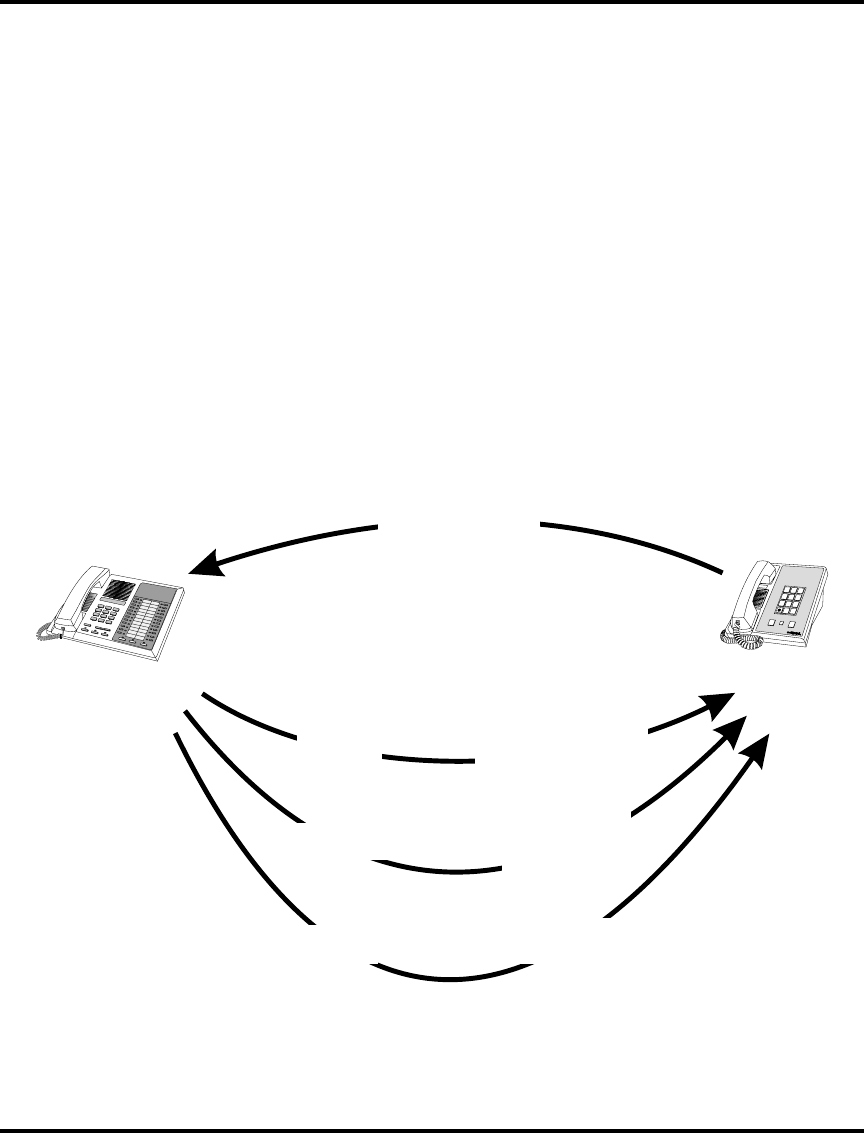
Voice Announce Blocking
If your systeminstaller makes VoiceAnnounce Blocking available,you can prevent
voice announcements from sounding over your telephone speaker if you wish. This
feature also blocks Subdued Off-Hook Voice Announcements (SOHVA) and
generates a tone in response to attempted SOHVAs.
·
To block all voice-announced calls,
1. PRESS INTERCOM.
2. DIAL
*2.
·
To unblock all voice-announced calls,
1. PRESS INTERCOM.
2. DIAL
#2.
Non-LCD Speakerphone Station User’s Guide 21
GCA70-248 Answering Calls
HOLD
SHIFT
TAP
1
4
7
2
5
8
0
3
6
9
#
OPER
PRS
GHI
TUV
JKL
ABC
WXY
MNO
DEF
Your
Station
SOHVA
Delivering
Station
INCOMING
SOHVA
VERBAL
NONVERBAL *
BLOCK
SOHVA RESPONSES
Press and Hold MUTE
While Speaking
Press Programmed
Response Message
Button
Press INTERCOM
and Dial 2S
* To respond to LCD equipped stations only
Answering a SOHVA


















