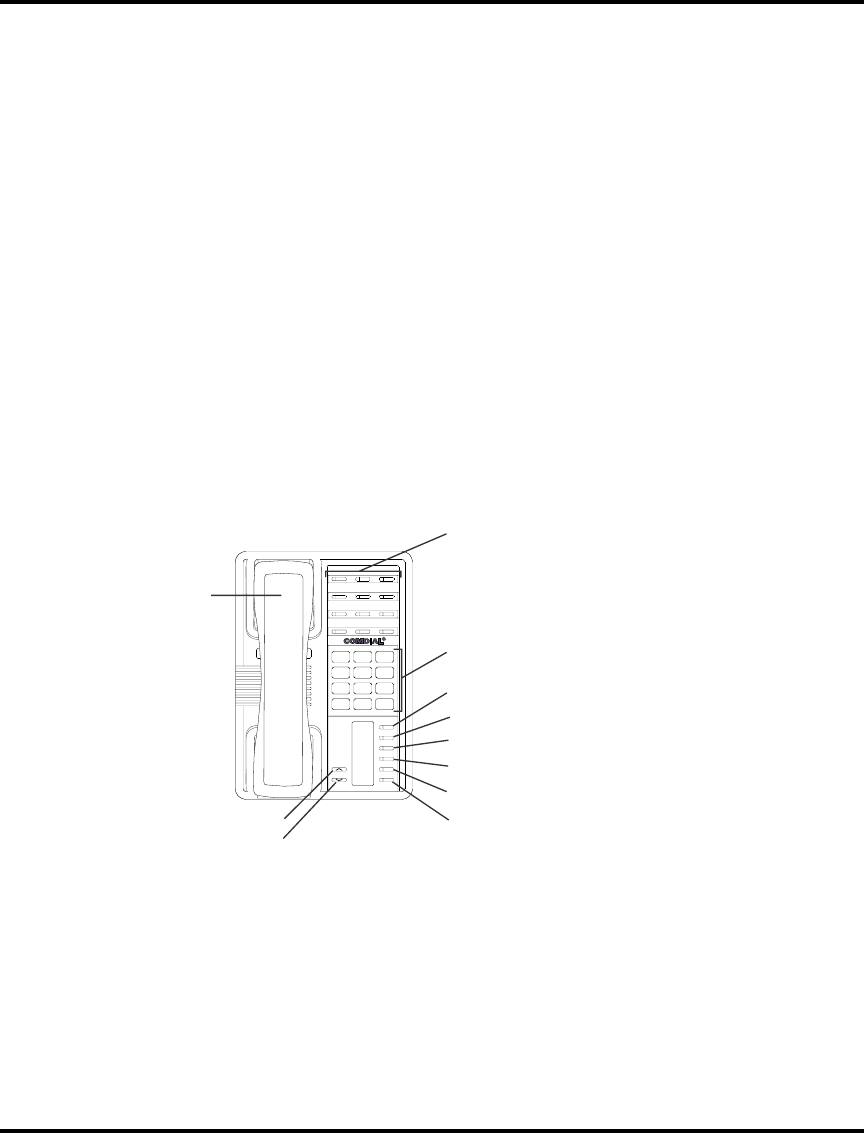
Next to INTERCOM button:
·
Steady green or red = you are using your intercom.
·
Fluttering red = an LCD message is set on your telephone for others to
receive when calling.
·
Flashing orange = someone is calling your extension or a call is being
transferred to you.
Above the HOLD button:
·
(Non-SCS Series models) Flashing/Fluttering red = message waiting.
Next to the MESSAGE button (SCS Series Models only):
·
Winking green = message awaits pick up.
Above the SPEAKER button:
· On steady (with the telephone on hook and busy) = speakerphone mode
· On steady (with telephone on hook and idle) = background music is
turned on.
Non-LCD Speakerphone Station User’s Guide 11
GCA70-248 Getting Started
2
ABC
13
DEF
6
MNO
5
JKL
4
GHI
7
PRS
8
TUV
9
WXY
#0*
SPEAKER
MESSAGE
TRNS/CONF
HOLD
MUTE
TAP
R
Message Button*
TAP Button*
Transfer/Conference Button*
Mute Button*
Hold Button*
Dialpad*
L
i
ne Buttons,
DSS/BLF Buttons
Programmable Buttons
Handset
Volume Down
SCS002
Vo lume Up
Intercom Button*
*NOTE: These are default button locations.
Your system installer may have reprogrammed
these buttons to better suit your needs.
Impact SCS 8212N-** Telephone


















