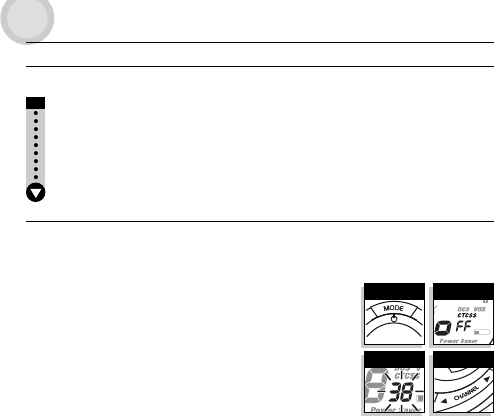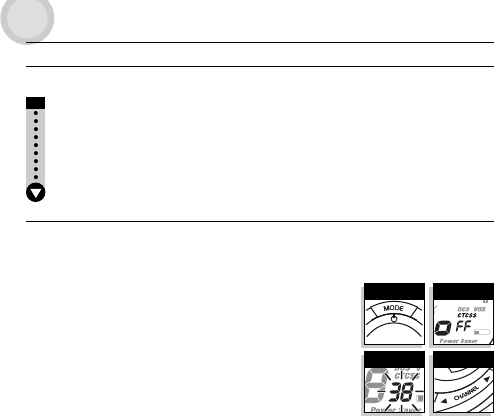
ScrollingThrough theModeFunctions
By scrollingthroughthe ModeFunctions,you willbeable toselector changepreferredfeatures ofyourmicroTALK
®
radio. Whileyouare scrolling
through theModeFunctions, yourradiofeatures willbedisplayed inthesame predeterminedorder:
Set CTCSSPrivacyCodes
Set DCSPrivacyCodes
Set VOXOn/Off
Set VOXSensitivityLevel
Set ChannelScan
Set CTCSSPrivacyCode Scan
Set DCSPrivacyCode Scan
Set CallTones
Set “RogerBeep”On/Off
CTCSSPrivacyCodes
CTCSS (ContinuousToneCoded SquelchSystem)is anadvancedtone codingsystemallowing youtoselect oneof
38 privacycodesto reduceincomingtransmissions fromotherusers onthechannel.
NOTE:Ifyouareusingaprivacycode,bothradiosmustbetunedtothesamechannelandprivacycodetocommunicate.Eachchannelwill
rememberthelastprivacycodeyouselected.
ToSelectaCTCSSPrivacyCode:
1. Afterselectinga channel,pressand releasetheMODE buttonuntilthe CTCSSiconflashes onthe
display. Inadditionto theCTCSSicon, eitherOFFor thesmallnumbers nexttothe channel
number willflashon thedisplay.
2. IfCTCSSand OFFareflashing, presstheCHANNELUP orCHANNELDOWNbutton toexitOFF and
proceed toselecta privacycode;or,ifCTCSS andthesmall numbersnextto thechannel
number areflashing,press theCHANNELUP orCHANNELDOWN buttontoselect aprivacycode.
3. Whenyourdesired privacycodeis displayed,chooseone ofthefollowing:
a. Press theMODEbutton toenterthe newsettingand proceedtoother functions.
b. Press theLOCKbutton toenterthe newsettingand returntoLISTENING MODE.
c. Do notpressany buttonsfor15 secondstoenter thenewsetting andreturn toLISTENING
MODE.
English
MODE FUNCTIONS OPERATION
ModeButton
ChannelButtons
SelectPrivacyCode
CTCSSOFF