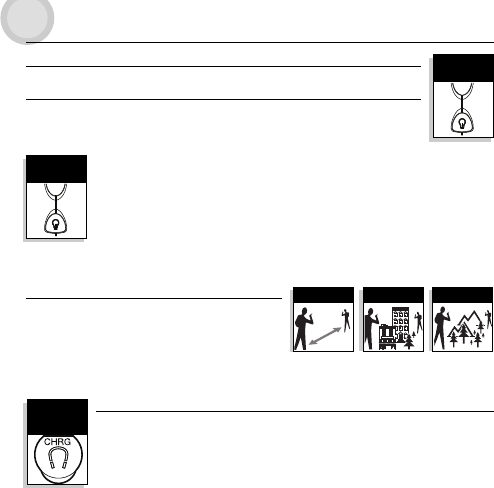
ToIlluminate Display
– Pressandrelease theLIGHT/MAXRANGE buttontoilluminate thedisplayfor 10seconds.
AutoSquelch/Maximum RangeExtender
Your microTALK
®
radio isequippedwith AutoSquelch,which automaticallyshutsoff weaktransmissionsand unwantednoise
resulting fromterrain, conditions orfrom reaching yourmaximumrange limit.
You cantemporarilyturn OffAutoSquelch orturn OnMaximumRange Extender,allowingall signalstobe receivedand
extending themaximumrange ofyourradio.
ToTemporarilyTurnOffAutoSquelch:
–Press theLIGHT/MAXRANGE buttonforless thanfive(5) seconds.
If youheartwo (2)beeps,you haveturned theMaximumRange ExtenderOn(see below).
ToTurnMaximumRangeExtenderOn:
–Press andholdthe LIGHT/MAXRANGEbutton foratleast five(5)seconds untilyouhear two(2)beeps,
indicating thattheMaximum RangeExtenderis On.
ToTurnMaximumRangeExtenderOff:
– Pressandrelease theLIGHT/MAXRANGE buttonorchange channels.
microTALK
®
Range
Your microTALK
®
radio hasarange ofupto 5kilometres(3 miles).
Your rangewillvary dependingon terrainandconditions.
In flat,opencountry,yourradio willoperateat maximumrange.
Buildings andfoliagein thepathof thesignalcan reducetherange.
Dense foliageandhilly terrainwill furtherreducethe signal.
Remember,youcan achievemaximumrange byusingMaximum RangeExtender.
See abovefordetails.
ExternalSpeaker/Microphone/ChargeJack
Your microTALK
®
radio canbefitted withanoptional externalspeaker/microphone(not included),freeingyour handsfor
other tasks.
ToAttachtheExternalSpeaker/MicrophoneorCharger:
1.Open thechargetab ontopof theradio.
2.Insert thepluginto thejack.
English
OPERATION
MaximumRange
Light/MaxRange
Button
ExternalSpeaker
Microphone/
ChargeJack
Light/MaxRange
Button
ReducedRange ReducedRange














