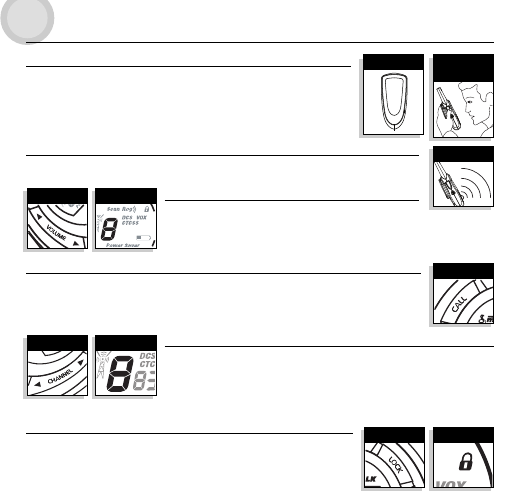
Communicatingwith AnotherPerson
1. Pressandhold theTALK button.
2. Withthemicrophone about5cm (2inches)from yourmouth,speak inanormal voice.
3. Release thebuttonwhen youhave finished talkingandlisten foraresponse.
You cannotreceiveincoming callswhilepressing theTALK button.
NOTE:Bothradiosmustbetunedtothesamechannelandprivacycodetocommunicate.
Listeningfor aResponse
– ReleasetheTALKbuttonto receiveincomingtransmissions. YourmicroTALK
®
is alwaysinLISTENING MODEwhilethe
TALKorCALL buttonsarenot pressed.
ToAdjust Volume
– Press theVOLUMEUP ortheVOLUME DOWNbuttons.
A dualbeepsound isusedto indicatethatyou havereachedthe minimum(1)or maximum(8)
volume level.
CallButton
– Pressandrelease theCALLbutton.
The otherpersonwill hearatwo (2)secondringing tone.Youcannot sendorreceive transmissionsduringthe two(2)
second calltone.
NOTE:Bothradiosmustbetunedtothesamechannelandprivacycodetocommunicate.
ToSelect aChannel
– Withtheradioon,selectanyoftheeight(8)channelsbypushingtheCHANNELUPorCHANNEL
DOWNbutton.
You canpressand holdtheCHANNEL UPorCHANNEL DOWNbuttonfor fastadvance.
NOTE:Bothradiosmustbetunedtothesamechannelandprivacycode(see“CTCSSPrivacyCodes”or“DCSPrivacyCodes”)tocommunicate.
LockFunction
The LOCKbuttonlocks theCHANNELUP,CHANNEL DOWN andMODE/POWER buttonstoprevent
accidental operation.
ToUsetheLockFunction:
– Pressandhold theLOCKbutton fortwo(2) secondstoturn theLock OnorOff.
A doublebeepsound isusedto confirmyour LockOnor Offrequest.When theradiois inLockMode,
the Lockiconwill bedisplayed.
English
OPERATION
Listening
VolumeButtons VolumeLevel
CallButton
ChannelButtons Channels
LockButton LockIcon
TalkButton
5cm(2Inches)
FromMouth














