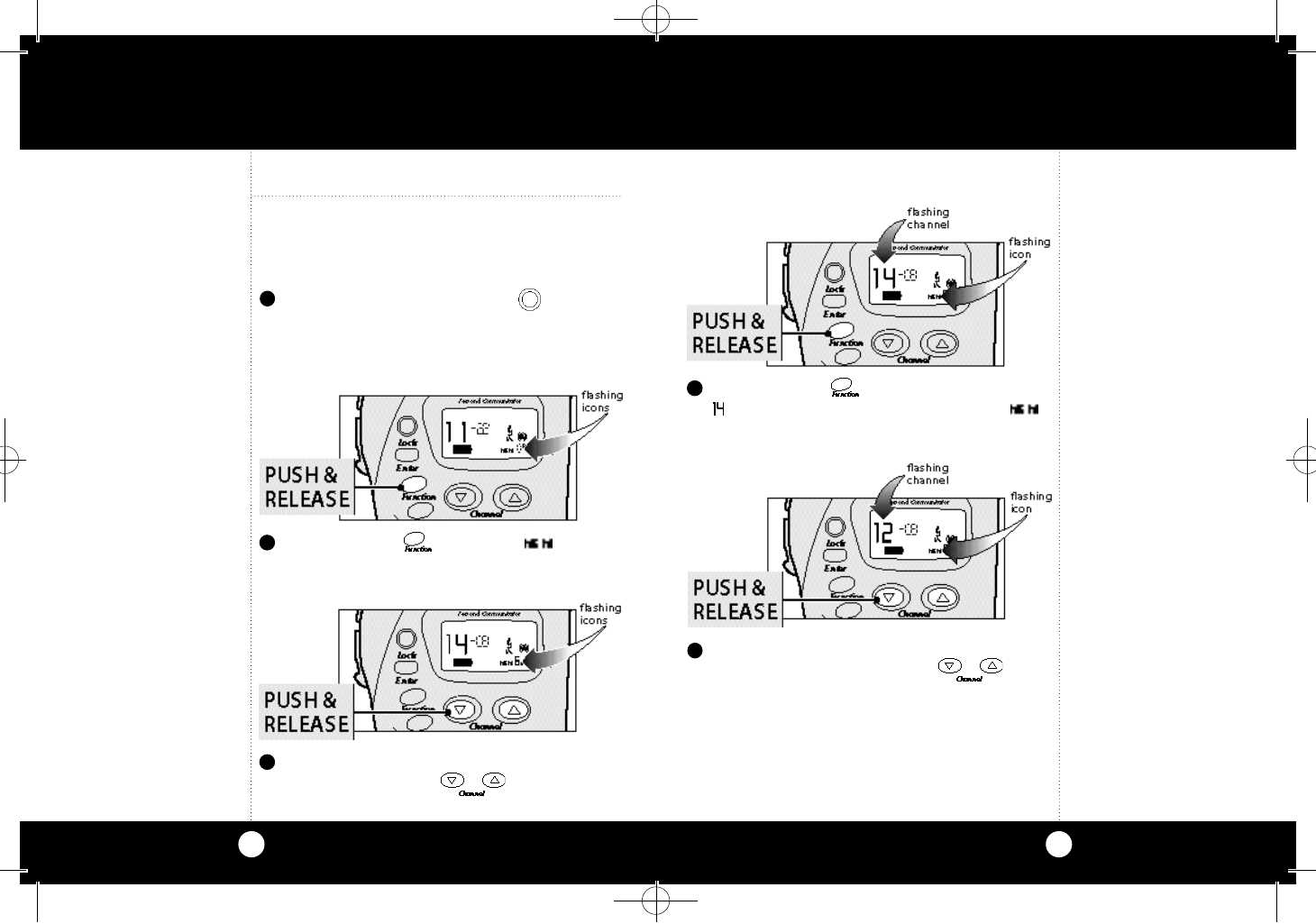
Push and release button again.
MAIN CHANNEL will flash and only the
icon will remain flashing.
Select desired main channel you wish to store
(1-14) by pushing and releasing
buttons.(Use CHANNEL 12 for this example.)
5
Advanced Features
25
Note
Once you enter memory
mode you can talk and lis-
ten to any channel you
select after programming is
complete. See Using
Memory Locations section
on page 28.
continued
4
Push and release button until icon and
a memory location flashes.
Select memory location you wish to change by
pushing and releasing buttons (Use
MEM 6 for this example).
3
Advanced Features
24
Programming Memory Locations
Your MicroTalk has 10 memory (0-9) locations for
storing your most frequently used channels.
Rotate ON - OFF Volume Control clockwise.
An audible “tone”will indicate the unit is on
and then the LCD will go through a 3 second
self-test and then go to operational mode.
Programming
Memory
Locations
2
1
310WX.MANUAL.qx copy 6/17/99 12:18 PM Page 24


















