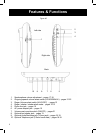16
To program your one-touch memory dial buttons please follow instructions below:
1. Lift the handset.
2. Press the PROG (program) button (See figure #17).
3. Using the keypad, dial the number you would like to save, including “1” and the area
code (if applicable). (See figure #18.
4. Press one of the Priority or Memory Dial buttons (M1 – M8) located on top of the
phone
(See figure #19). Each button can be programmed (or reprogrammed using
the same procedure) for a phone number.
5. The Caller ID Screen will display <<SAVE OK>> (See figure #20).
6. To register your stored phone numbers, use the phonebook insert card located
under the base.
NOTE: Numbers will be lost if the phone is not receiving any power, either through the
phone line, batteries, AC adapter during a storm, power outage or if you disconnect the
phone. Entering a new number in the same location will automatically erase the previous
number.
NOTE: keypad is lighted for easier dialing.
If at any time you have questions about your telephone please contact our ClearSounds
Customer Service Department at: 1-800-965-9043.
Figure #20
LCD Display
Figure #17
Program Button
Figure #19
Memory / Priority Buttons
Figure #18
Telephone Keypad