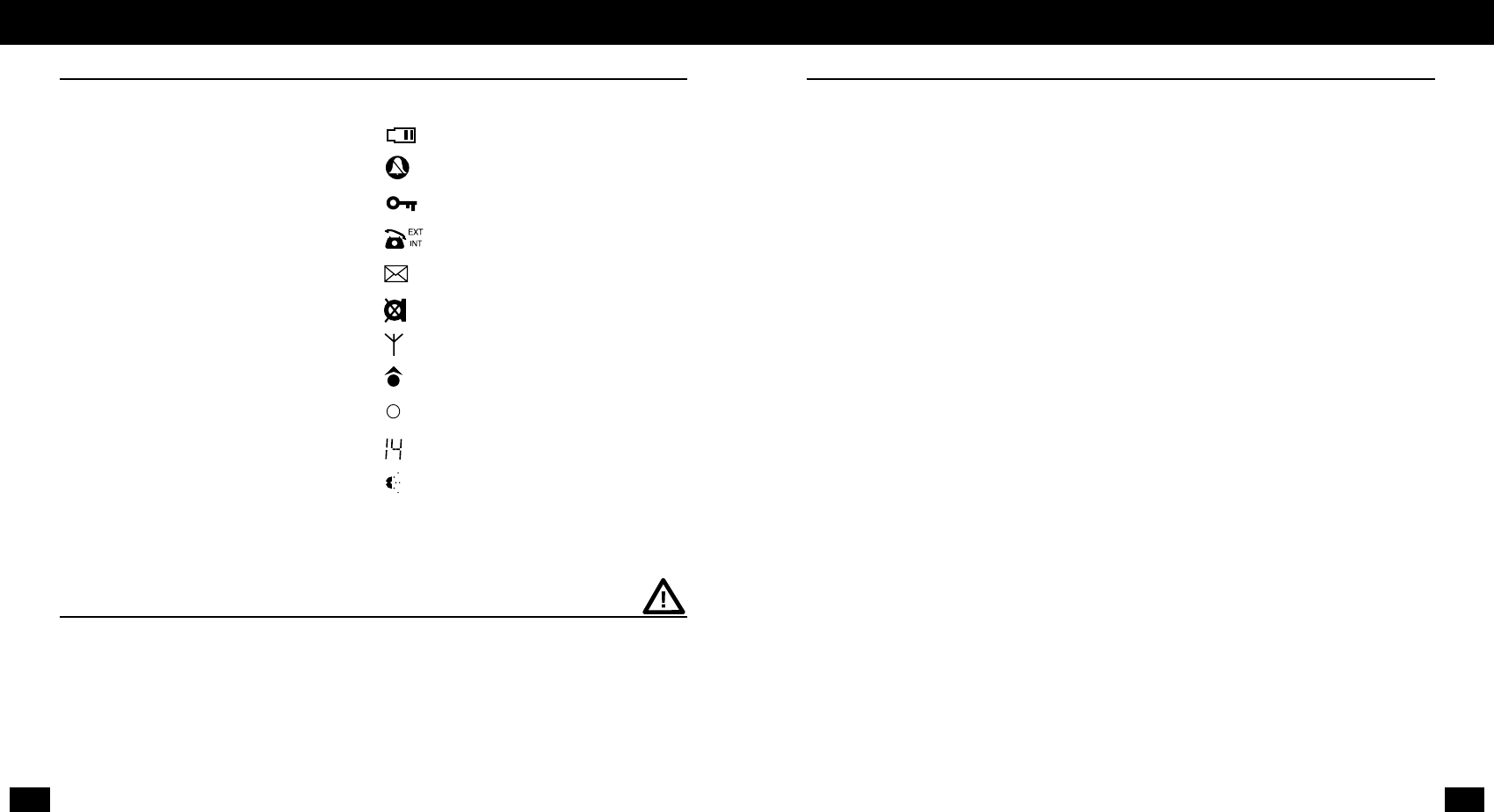
IMPORTANT SAFETY INFORMATION – continued
Do not dispose of batteries in a fire.They may explode.Take empty batteries to
a collection point for chemical waste.
Do not install or use this telephone near water.
Unplug this telephone from the wall outlets before cleaning. Do not use liquid cleaners
or aerosol cleaners on the telephone. Use a damp cloth for cleaning.
Do not cover the slots and openings on this telephone.This telephone should never be
placed near or over a radiator or heater.This telephone should not be placed in a built-
in installation unless proper ventilation is provided.
Do not place anything on the telephone line cable. Install the telephone where no one
will step or trip on the cable.
Never push any objects through the slots in the telephone.They can touch dangerous
voltage points or short out parts that could result in a risk of fire or electrical shock.
Never spill liquid of any kind on the telephone.
To reduce the risk of electrical shock, do not take this phone apart. Opening or
removing covers may expose you to dangerous voltages or other risks. Incorrect
reassembly can cause electric shock when the appliance is subsequently used.
Never install telephone wiring during a lightning storm.
Hereby, Plantronics BV declares that the Clarity
™
C710 Amplified DECT
™
Telephone is in compliance with the essential requirements and all other
relevant provisions of Directives 1999/5/EC and 93/42/EEC.
To view the Declaration of Conformity for this product please see
www.plantronics.com/documentation
Class I medical device
When the Boost icon is shown on the display, the volume may be very
loud and in excess of 118dB.This mode is intended specifically for hearing
impaired users.
8
GB D E E S F R I T NL PT
7
GB
IMPORTANT SAFETY INFORMATION
PLEASE READ THE FOLLOWING INSTRUCTIONS BEFORE USE:
When using your telephone equipment these basic safety precautions should always
be followed to reduce the risk of fire, electric shock, and injury to persons including
the following:
Read and understand all instructions.
Follow all warnings and instructions marked on the telephone.
GB
DIAGRAM KEY
HANDSET
1
Boost Button
2 Volume Control
3 Clarity Power ON/OFF
4 Ringer ON/OFF
5 Headset Socket
6 Neck Loop Socket
7 Redial
8 Recall/Cancel Key
9 OK Key
10 Phone Book
11 ON/OFF Line Key
12 Visual Ringer
13 Emergency Key
BASE UNIT
14
Visual Ringer
15 Ringer Volume Control
16 Handset Page Button
LCD ICONS
Battery
Handset Ringer OFF
Keypad Lock ON
Telephone OFF Hook
Voice Mail Message
Mute
Aerial
Clarity Power ON
Clarity Power OFF
Volume Level
Boost ON


















