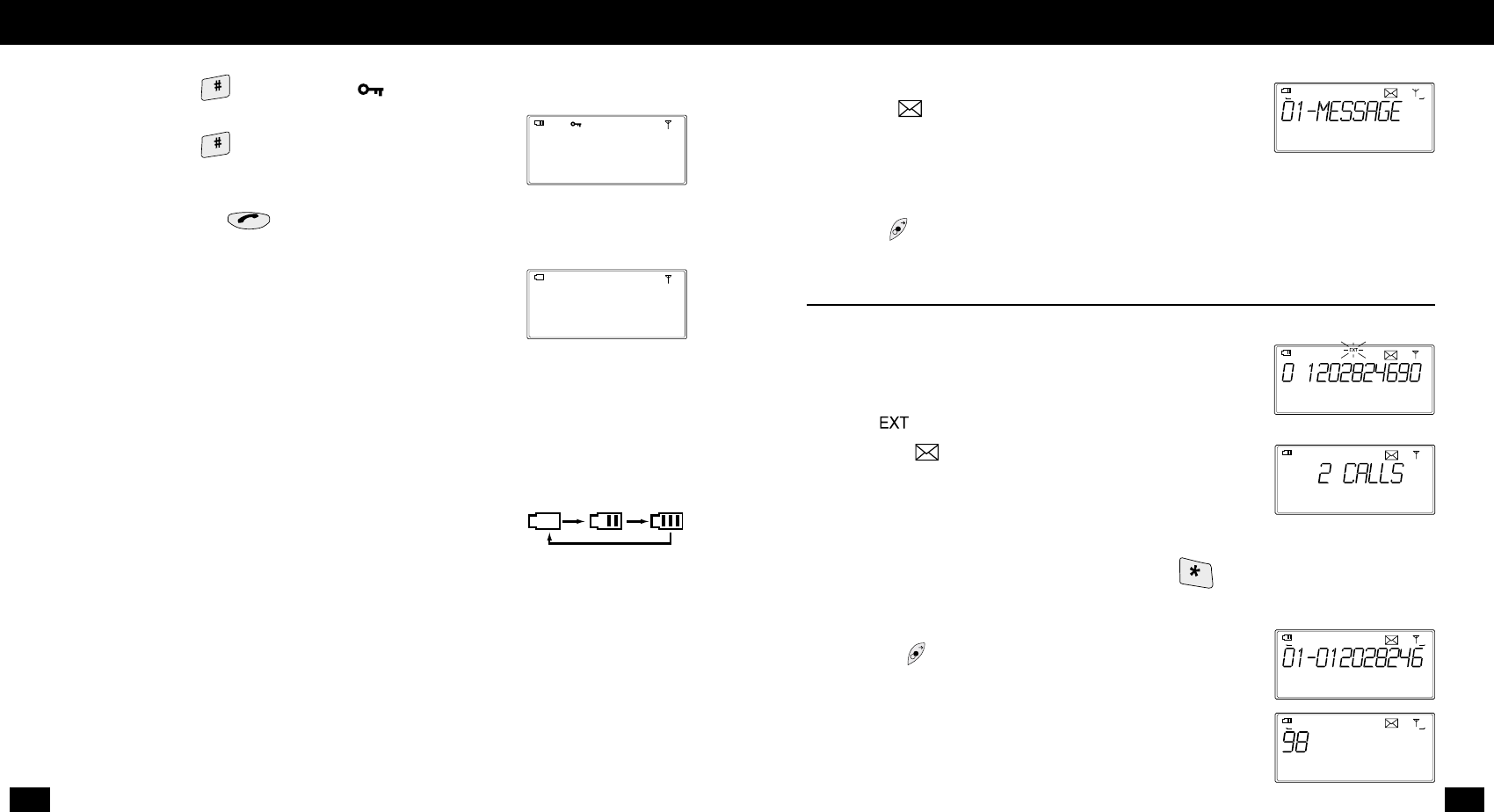
VOICE MAIL MESSAGE
If you subscribe to a Voice Mail service from your phone
company, an icon will appear to indicate that there is a
message(s) waiting for you.The calls are indicated as Caller ID,
but the data is displayed as ‘MESSAGE’,rather than the
caller’s phone number.
Voice Mail (with Phone Company) was received.
Press right arrow button to retrieve date and
time for this message.
CALLER ID AND FUNCTIONS
INCOMING CALL
When a call is received, the screen displays the incoming caller’s
number.
While the phone is ringing, the caller’s number is
displayed. icon flashes to indicate the incoming call.
The Voice Mail icon will appear on the display screen,
as shown.
When the phone stops ringing, the screen displays
the number of calls missed.
RETRIEVING CALLER ID RECORDS
To retrieve new or old Caller ID records, press the button for 2 seconds.
The Caller ID memory retains the last 10 incoming calls’ telephone numbers.
The data is displayed starting with the most recent call.
Use the right arrow button to retrieve the
entire number, when it is longer than 9 digits.
The rest of the phone number is displayed.
GB
20
GB D E E S F R I T NL PT
GB
19
HANDSET KEYPAD LOCK
Press and hold the button until the icon appears on the handset display.
Locked keypad screen.
Press and hold the button once again to remove
the keypad lock.
In locked keypad mode, you can still answer
and end a call with the key.
LOW BATTERY WARNING
When the battery low condition is detected during standby
mode, a single low-battery warning tone can be heard and the
empty battery sign is as shown.
If the low battery condition is detected whilst making a call,
a low-battery warning tone can be heard every 20 seconds
and the empty battery sign is shown.
The current call connection will remain until the phone is hung up.
BATTERY CHARGING
When the handset is put on the base unit, the battery will be fast charged for about
30 minutes.
While the battery is being charged, the following
animation on the battery icon can be seen.
After the 30 minutes period,the battery charging animation
will stop and the battery icon will be shown as full.
Note:An empty battery has to be charged for about 14 hours in order to reach
maximum capacity.
OUT OF RANGE WARNING
When a call is being made and the handset is too far away from the base unit, an out of
range warning tone can be heard from the ear-piece every 20 seconds.


















