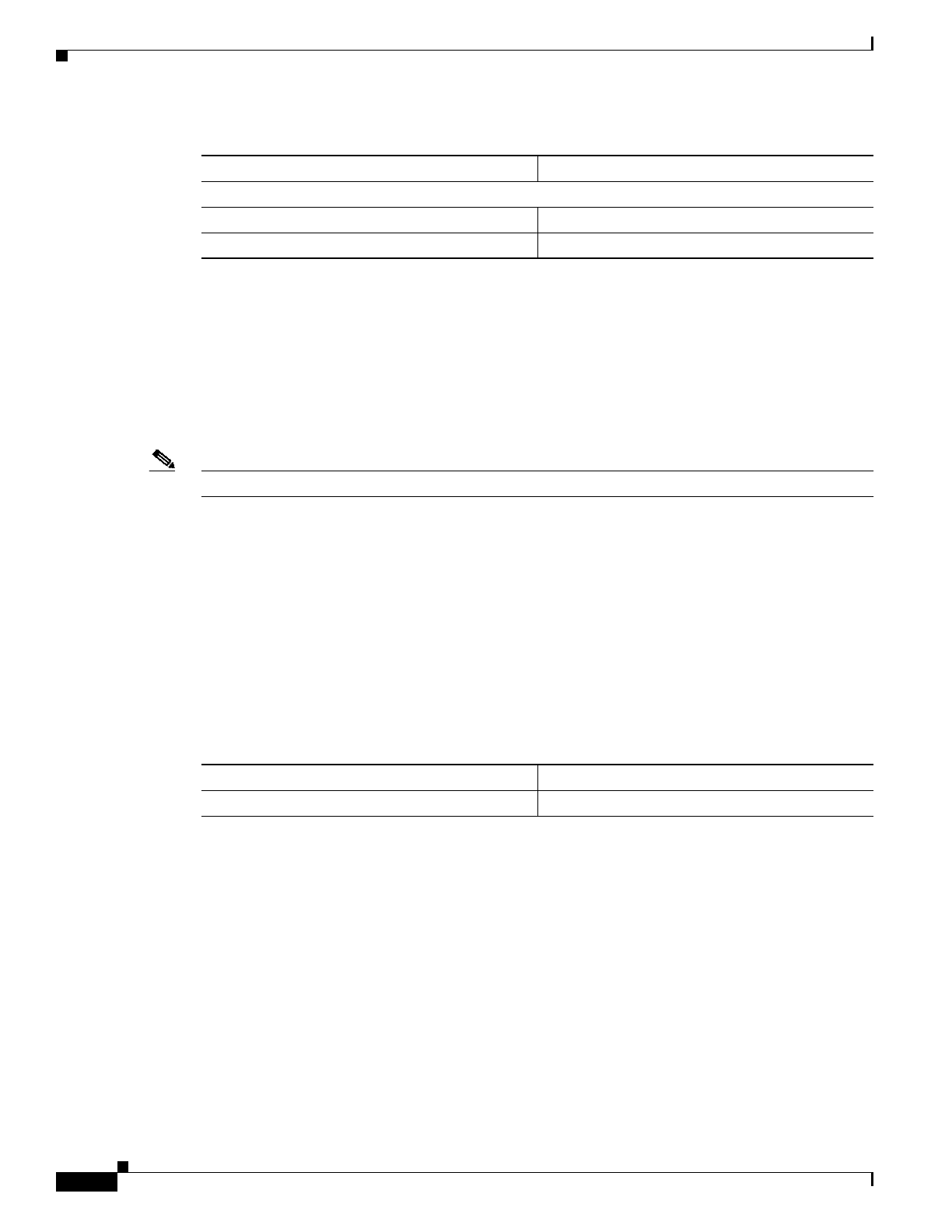
12-30
System Test Architecture Reference Manual for IP Telephony
OL-11591-01
Chapter 12 IP Video Telephony Configuration
Video Endpoints Configuration
Phone Configuration for SCCP Video Endpoints with Associated Cisco Unified
Video Advantage
Cisco Unified Video Advantage clients were installed and configured for the Very Large Campus with
Clustering over the WAN site model and for the Large SIP Site deployment model. These Cisco Unified
Video Advantage clients were installed on a mix of phone models, including the Cisco IP Phone
7940G/7941G/7960G/7961G/7970G/7971G.
Note Cisco Unified VT Advantage version 1.0(2) is supported only on SSCP phones.
For additional information about installing Cisco CT Advantage and configuring Video endpoints in
Cisco Unified CallManager, refer to the following documents. (Table 12-1 provides links to these
documents.)
• “Understanding Video Telephony” chapter in Cisco Unified CallManager System Guide
• Cisco Unified Video Advantage Administration Guide
To configure a phone with an associated Cisco Unified Video Advantage, choose Device > Phone from
Cisco Unified CallManager Administration.
Table 12-33 shows how this device was configured. Fields not shown in this table were set to their default
values.
Secure Shell Information
Secure Shell User blank
Secure Shell Password blank
Table 12-32 Phone Configuration for Non-Gatekeeper-Controlled H.323 Video Endpoint
Field Setting
Table 12-33 Phone Configuration for Non-Gatekeeper-Controlled H.323 Video Endpoint
Field Setting
Video Capabilities Enabled


















