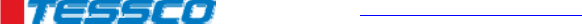
Samsung A460, 3500, A540
Press MENU, 9, 0. Enter Lock Code: 040793. Select DEBUG SCREEN and press OK. Signal
strength is the 2nd number on the 2
nd
line down. To exit test mode, turn off phone.
Samsung A500, N400
Press MENU 010. Enter 040793. Select DEBUG SCREEN. Signal strength is the 2nd number on
the 2nd line down. To exit test mode, turn off phone.
Samsung A530
Press MENU, 9, *. Enter Field Service Code, 000000 (six zeroes). Select DEBUG SCREEN.
Signal strengthis on the line that says T-63 D089 (for example, D089 is -89dBm). To exit, turn
power off.
Samsung A650, N330
Press MENU, 9, *. Enter Field Service code: 000000 (six zeros). Select DEBUG SCREEN, press
OK. Signal strength is on the 5th line, 2nd number (T-65 DO 87-06). The number omits the
negative. To exit, turn off phone.
Samsung A620, A660, A860
Enter ## 33284 and press OK. Enter security code 040793. Select DEBUG SCREEN and press
OK. Signal strength is 2nd number on 2nd line. (for example, T-XX Do XX-05). To exit, turn off
phone.
Samsung A670, A570
Press MENU, 7, *. Enter Service Code: 000000 (six zeros). Select DEBUG SCREEN. Signal
strength is on the 1st line. To exit, turn off phone.
Samsung A560, A740, A760, A840, A880, P207
Enter ## 33284#, press OK. Enter security code 040793. Select DEBUG SCREEN and press OK.
Signal strength is 2nd number on 2
nd
line (for example, T-XX Do XX -05). To exit, turn off phone.
Samsung A790
Enter ##33284#. Enter Service Code, 040793. Signal strength is after the D. To exit, turn phone
off.
Samsung A850, A950 (Verizon)
Press MENU (blue center button). Scroll to SETTINGS & TOOLS (tools icon) then press the #
key. Enter User Lock Code, 000000 (six zeroes). Select DEBUG SCREEN. The screen will read
some similar to T-63 D089. The number after the D is the signal strength, for example - 89dBm.
To exit, turn power off.
Samsung A900, A920 and A570
Enter ##33284# or ##33284 and press the blue OK button. Enter Field Service Code 040793 or
000000 (six zeroes). Choose DEBUG SCREEN or FIELD TEST and then SCREEN. Signal
strength is the number after the D. (Note: the A900 appears to go right into the test screen after
the 040793 is entered.)
Samsung E105, E316, E317, X426, X427, S300, S307 (GSM)
Enter *#9324#. Signal strength is last number on the 4th line. The number omits the negative. To
exit, turn off phone.
Samsung i730 (Verizon)
In phone mode, enter **33284 and the Security Code 000000 (six zeroes). Choose MONITOR.
The receive signal strength follows R- on the screen, transmission signal strength follows T-.
www.tessco.com 800-472-7373








