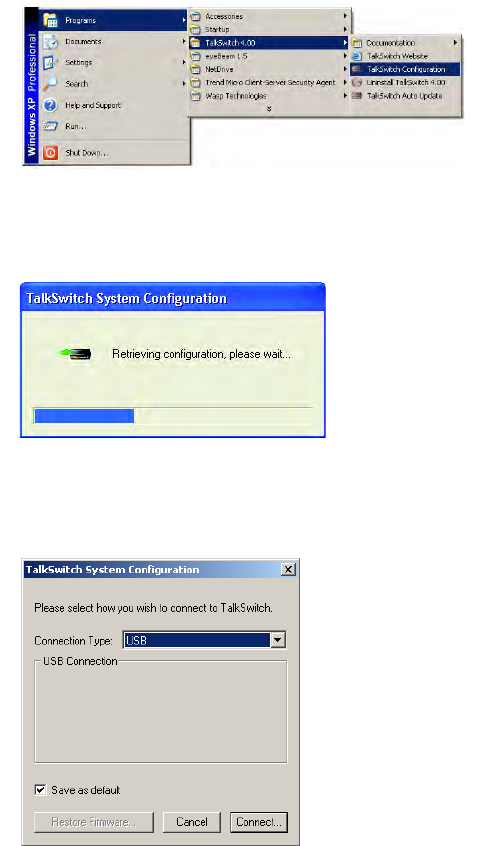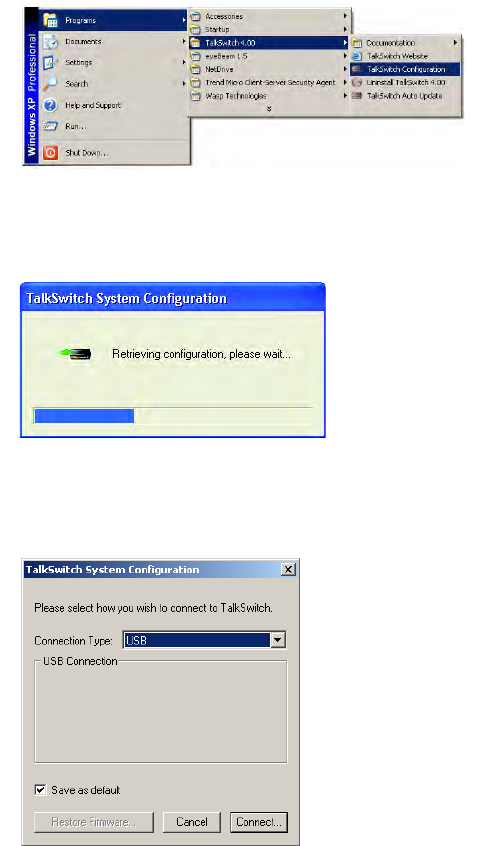
WWW.TALKSWITCH.COM 5
STEP 3 — OPEN THE TALKSWITCH CONFIGURATION SOFTWARE
Double-click the TalkSwitch icon on
your Desktop (this icon was created
during the software installation),
or from the Start menu, select
Programs, select the TalkSwitch
4.00 folder, and click TalkSwitch
Configuration 4.00.
TalkSwitch Software will now
attempt to detect your unit,
displaying progress on a “Detecting
TalkSwitch Units” window.
When software succeeds in detecting
your TalkSwitch, a progress bar
appears on the screen showing the
connection to TalkSwitch in progress.
When the bar disappears, the
TalkSwitch System Configuration
window will appear.
If software was unable to detect your
TalkSwitch automatically, a dialog
box opens requesting you to select
the connection type.
LAN connection:
From the Connection Type menu,
select Ethernet and click Connect.
USB connection:
From the Connection Type menu,
select USB and click Connect.
Once connection has been established,
the TalkSwitch System Configuration
window will appear.
Note: If you encounter difficulties
opening the TalkSwitch configuration
software, check that all your wires and
plugs are securely connected.