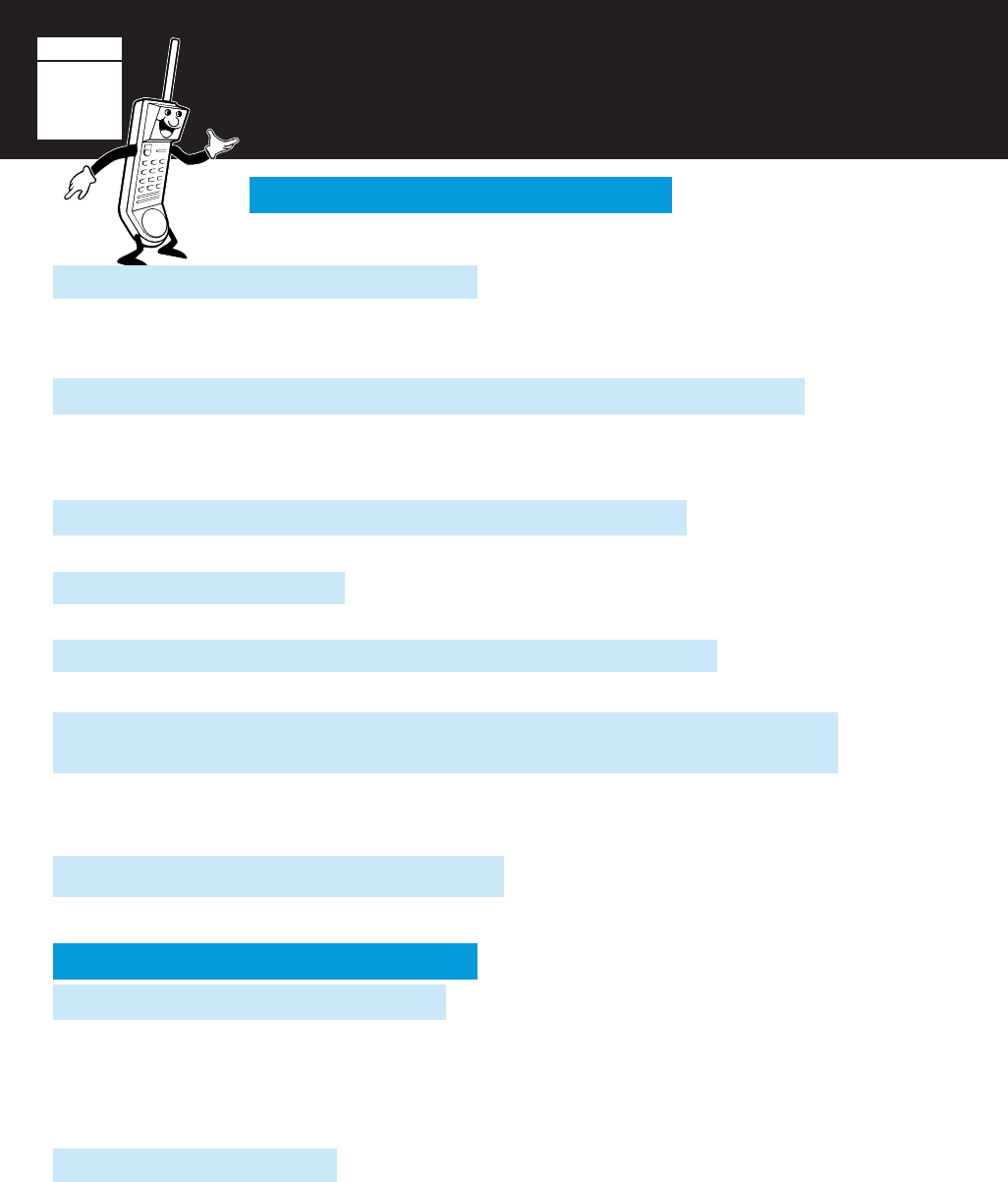
3434
3434
34
PAGE
ROUBLESHOOTING
GENERAL
T
ANSWERING MACHINE
Messages were not erased after playback.
1. Press ERASE during message playback or within 7 seconds after the last message has played.
2. Do not press SAVE.
3. After a power failure, the entire tape may play. See page 30 for power failure recovery.
When calling in, the beep tone after your outgoing message seems too long.
Each recorded message will lengthen the beep tone while the tape repositions itself to accept the
next message. This is normal operation for single-cassette answering machines. Play and erase
messages frequently to keep this delay short.
There is an operator recording or a dial tone between messages.
The caller hung up without leaving a message.
No sound from the speaker.
Check the VOLUME CONTROL. It may have been turned down.
You are unable to retrieve your messages using a touchtone phone.
See "Remote Operation," page 27-29.
The sound is distorted during playback or the TC-520 automatically shuts off and
begins beeping.
Check the tape. It may be damaged or worn. Also clean the tape head and capstan
(See "Cleaning" page 31.)
If this does not remedy the problem, you may need to replace the tape.
The LINE IN-USE INDICATOR flashes rapidly.
Connect the telephone cord to the wall jack.
The handset does not ring.
1. Check the ringer switch and make sure it is not set to "POWER SAVER."
2. Check AC ADAPTER and telephone cord connection.
3. Was the battery pack charged for at least 12-15 hours? Is the LOW BATTERY INDICATOR on?
HANDSET
No Dial Tone is heard when calling out.
1. Was the battery pack charged for at least 12-15 hours? Is the LOW BATTERY INDICATOR
flashing?
2. Check the AC adapter connection.
3. Check the telephone cord connection.
4. Check the connection of the battery pack. See page 32.


















