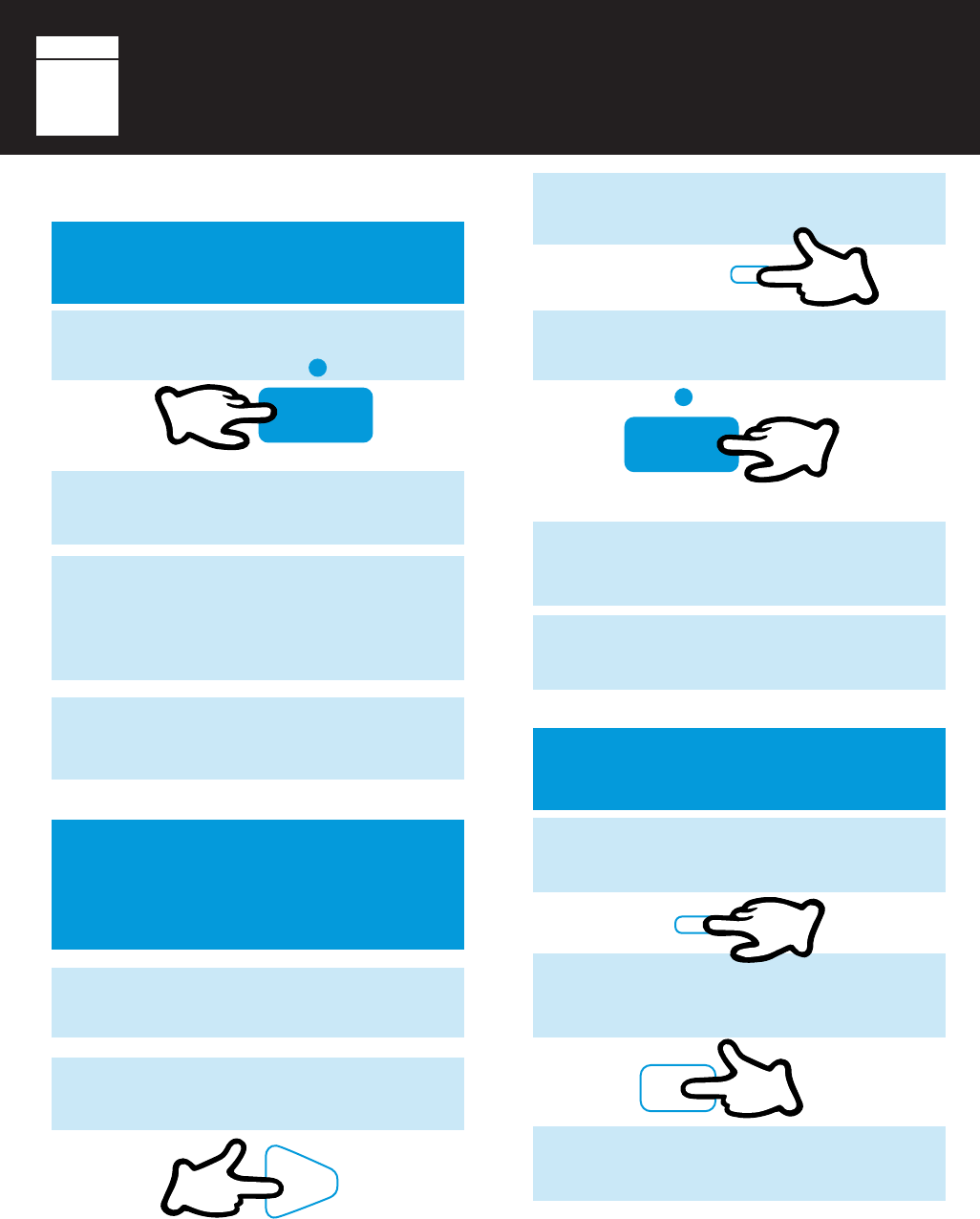
2626
2626
26
PAGE
The speakerphone allows you to conduct phone
conversations without using the handset.
TO ANSWER AN
INCOMING CALL
2
Adjust the
VOLUME CONTROL
.
3
Speak into the microphone. You will hear
the outside party through the speaker. If
you wish to speak through the cordless
handset, you may pick it up and press
TALK
.
4
Press
SPEAKERPHONE
again to
hang up or hang up the cordless handset
if you have been using it.
3
Press
HOLD
on the handset.
SPEAKERPHONE & PAGING
BASE
1
Press
SPEAKERPHONE
.
SPEAKERPHONE
TALK
TO SWITCH FROM
HANDSET TO
SPEAKERPHONE
Pick up the handset.
Press
TALK
and enter the telephone
number on the keypad.
1
2
HOLD
3
To cancel the page, press
SCREEN/
REMOTE
or
PAGE
.
1
Press
SCREEN/REMOTE
.
2
Press
PAGE
(
0
) on the cordless
handset. You will hear two beeps from
the base unit.
SCREEN
REMOTE
PAGING THE BASE
FROM THE HANDSET
0
OPER
PAGE
5
Adjust the
VOLUME CONTROL
.
Speak into the microphone. You will hear
the outside party through the speaker.
6
Press
SPEAKERPHONE
again to
hang up.
4
Press
SPEAKERPHONE
. The
handset will automatically turn off.
SPEAKERPHONE


















