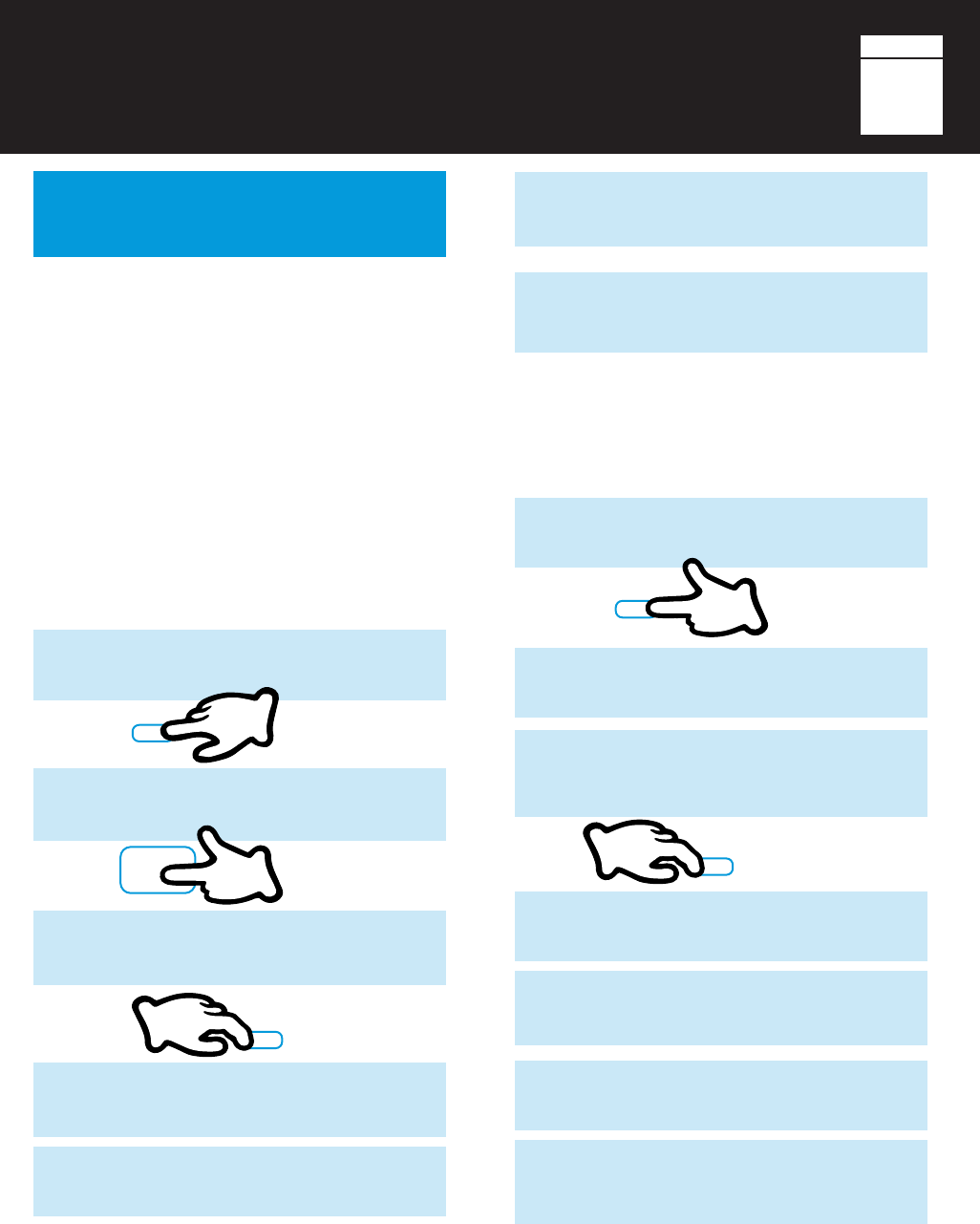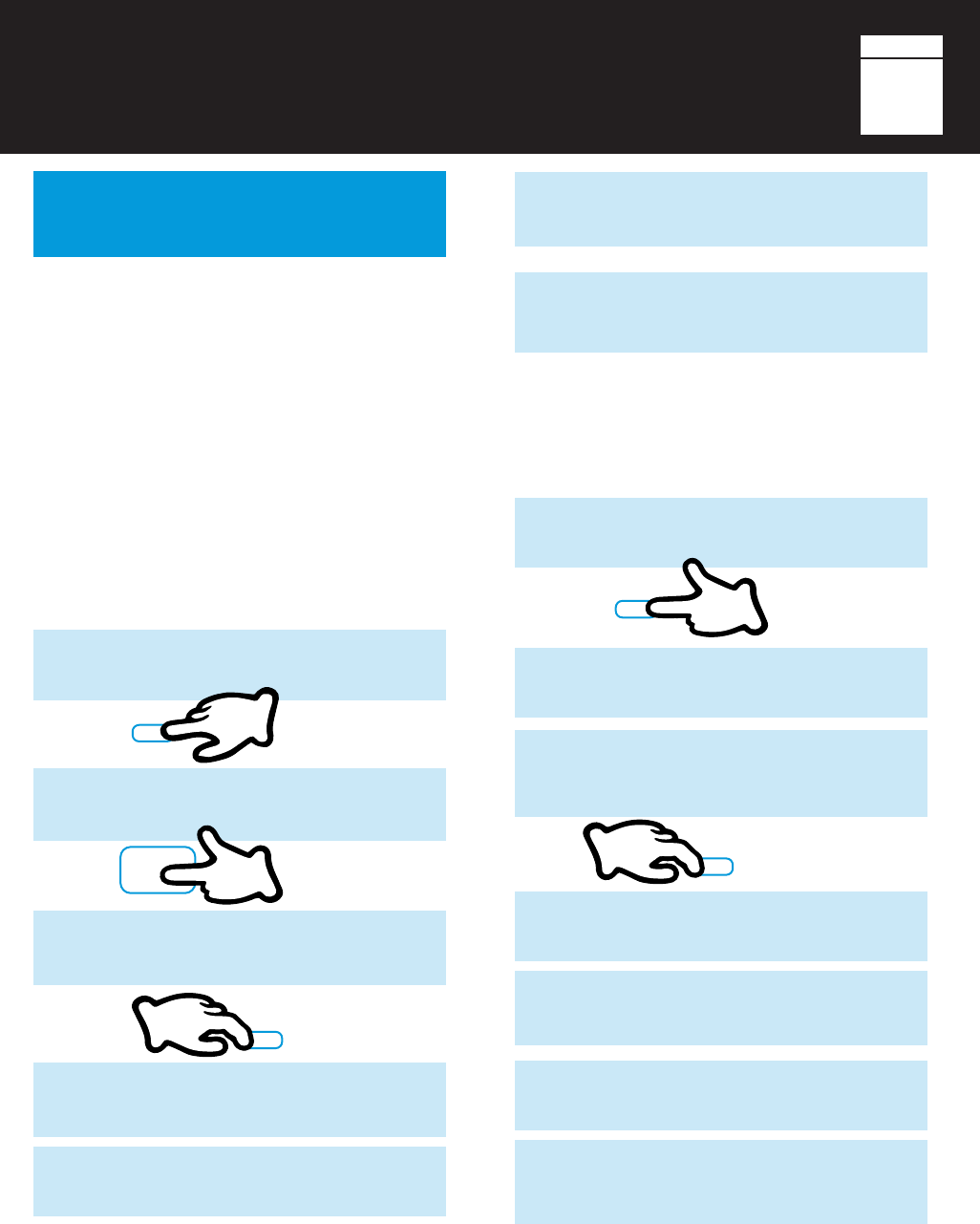
2525
2525
25
PAGE
PROGRAMMABLE
PAUSE
Pause is convenient for use on a business
telephone system (i.e.: PBX) when an 8 or 9
must be dialed to reach an outside phone line.
This feature can also be used for a long
distance service where you have to wait for a
second dial tone before you continue dialing.
Each time
PAUSE
is pressed it will provide a
2-second pause when dialing. If an 8-second
pause is required, press
PAUSE
four times
when storing autodial numbers. Each pause
counts as one digit when storing autodial
numbers.
6
Press an autodial location (0-9 on the
keypad).
7
Repeat steps 1-6 to continue or press
MEMORY
to exit the programming
mode.
EXAMPLE #2
To store a telephone number with an access
number, for example 555-1234 (pause for dial
tone) 56789.
1
Press
MEMORY
.
HANDSET
EXAMPLE #1
To store an outside number with a business
phone system, for example 9 (pause) 555-1234.
1
Press
MEMORY
.
4
Enter the telephone number. For example,
555-1234.
5
Press
MEMORY
.
REDIAL (PAUSE)
3
Press
REDIAL (PAUSE)
.
2
9
WXY
Press
9
to get an outside line.
MEMORY
7
Repeat steps 2-6 to continue or press
MEMORY
to exit the programming
mode.
6
Press an autodial location (0-9 on the
keypad).
5
Press
MEMORY
.
4
Enter the access number 56789, for
example.
3
Press
REDIAL (PAUSE)
. If a longer
pause is necessary, press
REDIAL
(PAUSE)
again.
2
Enter the telephone number, for example
555-1234.