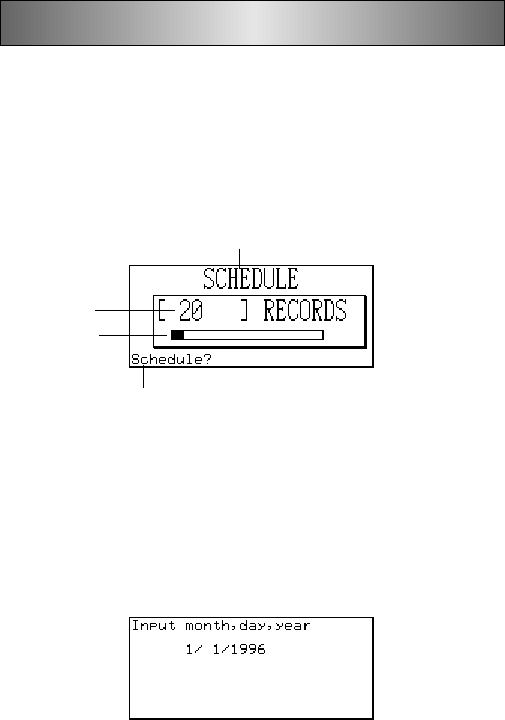
Schedule Keeper
The Schedule Keeper lets you input the time and a description of your appointment
and set Schedule Alarms.
• Pressing REMINDER in the Schedule Keeper Mode enters the Reminder Mode
for the date that is currently selected in the Schedule Keeper Mode. Pressing
CALENDAR displays the month with the date cursor located at the Schedule
Keeper date.
To enter the Schedule Keeper Mode
Press SCHEDULE to display the initial Schedule Keeper Mode screen.
• Pressing SCHEDULE in the Calendar Mode displays the Schedule Keeper for
the date where the date cursor is located inside the calendar or weekly schedule
screen.
■ Maneuvering Around Schedule Keeper Dates
The following describes the basic operations for selecting a date to input Schedule
Keeper data.
To jump to a specific date
1. In the Schedule Mode, press FUNC and then select “Date search”.
Mode
Initial prompt
Number of records
stored in mode
Memory usage


















