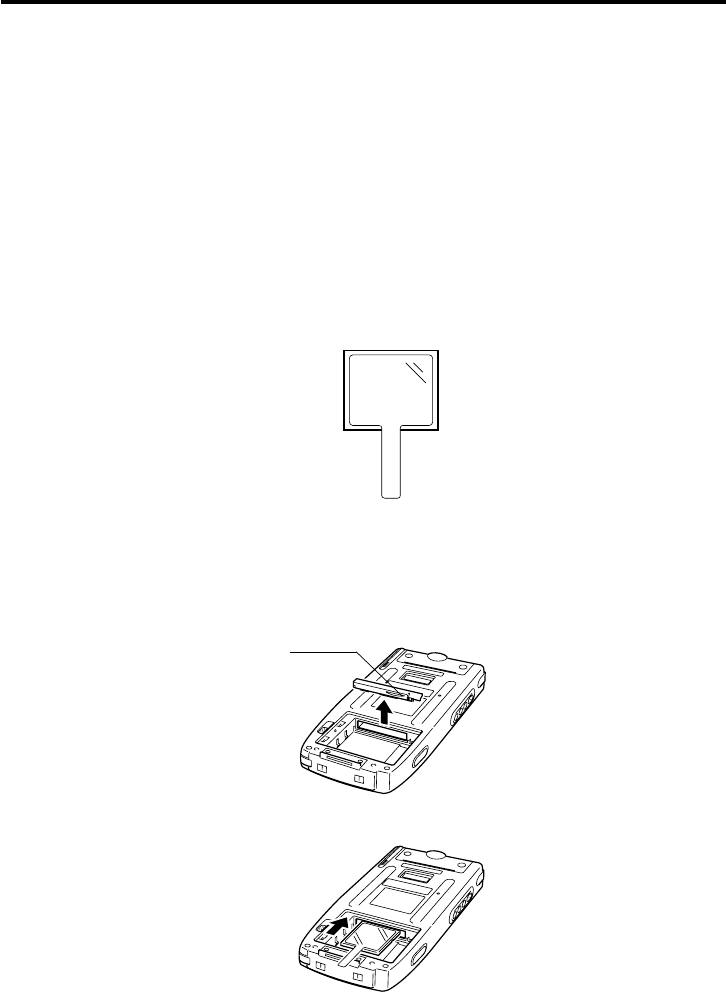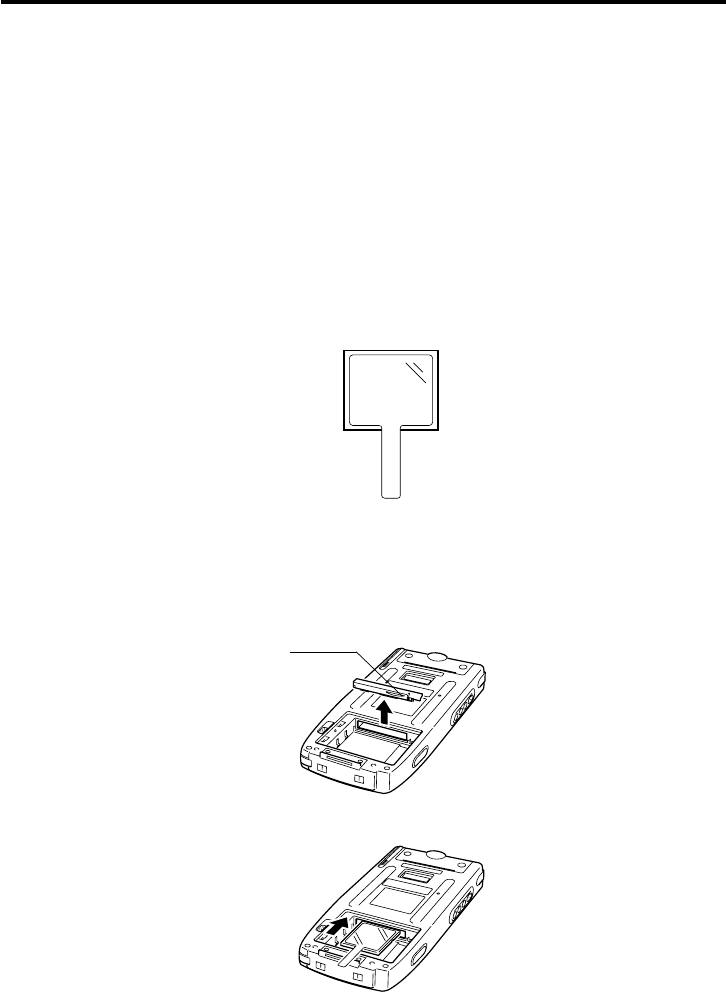
52
Loading a Card into Slot 1
Slot 1 is mainly intended for use as a memory expansion slot. Since you have to remove
the main battery (battery pack) in order to load or remove a card from Slot 1, you should
use it for a card you plan to leave loaded in the Pocket PC Terminal for long periods. Use
Slot 0 for cards that require frequent replacement.
Also not that certain card shapes may be incompatible with Slot 1.
When you load a card into Slot 1, you have to affix a special piece of tape to it to allow
for removal of the card when necessary. You will not be able to remove the card from
Slot 1 if you do not affix the tape.
1.Wipe the surface of the card, making sure there is no dirt, dust, or oil on it.
2.Affix a piece of the special tape that comes with the Pocket PC Terminal to the center
of the card.
3.Slide the battery pack cover release to the [FREE] position, and then remove the
cover.
4.Remove the main battery (battery pack).
5.Remove the Slot 1 cover.
6.With the CompactFlash Card facing upwards, load it into Slot 1.
To remove the cover, pull on the
indentation with your finger, and
then raise the cover.