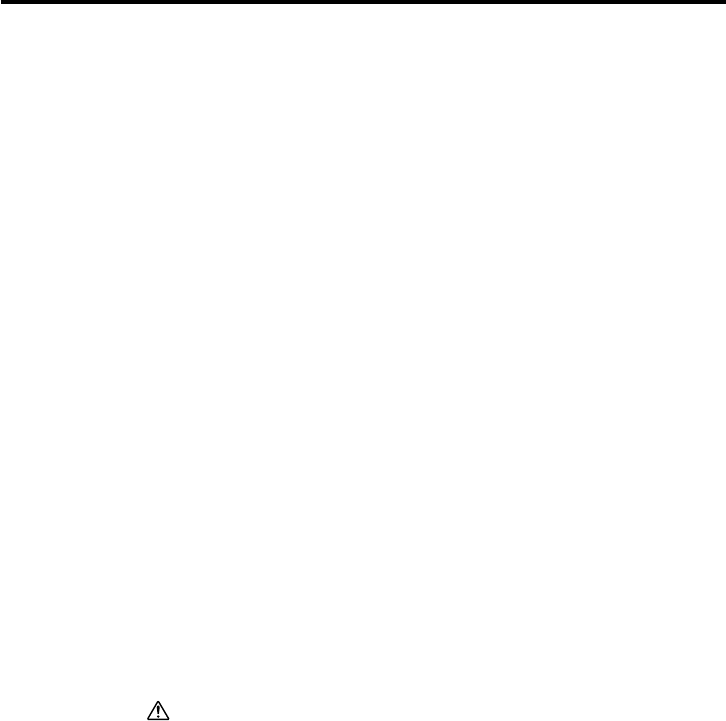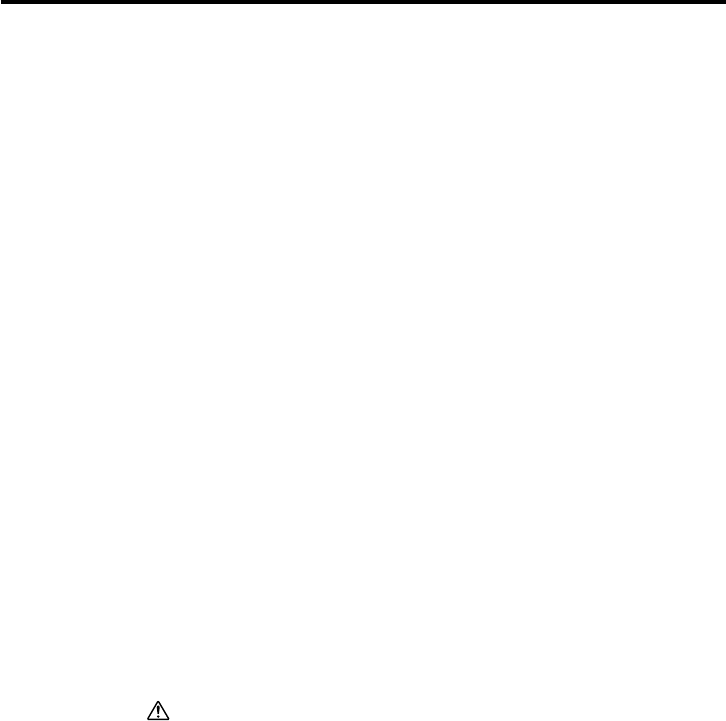
23
Power Requirements
The Pocket PC Terminal has a dual power supply, with a main battery to provide power
for normal Pocket PC Terminal operations, and a memory backup battery to provide the
power to retain memory contents.
The main battery is a rechargeable battery pack, which is available in one of two
different types; a Standard Rechargeable Battery Pack (DT-5023BAT) or a Large-
capacity Rechargeable Battery Pack (DT-5024LBAT) .
The backup battery is a CR2032 lithium battery.
Battery Terms Used in this Manual
• main battery: main battery that provides power for normal Pocket PC Terminal
operations
• backup battery: CR2032 lithium battery
• standard battery pack: Standard Rechargeable Battery Pack (DT-5023BAT)
• large-capacity battery pack: Large-capacity Rechargeable Battery Pack (DT-
5024LBAT)
Replace the main battery with a fully charged battery pack at the first sign of lower
power. A battery pack can be charged using the Dual Charger, the Pocket PC Terminal
Charger, or the Optical Communication Unit.
For details the charging procedure, see the documentation that comes with each type of
charger.
Also be sure to replace the backup battery with a new one at the first sign of lower
battery power.
Replacing the Main Battery
Important
• Be sure to keep separate backup copies of all important data!
Removing both the main battery and the backup battery at the same time can cause
data in memory to become corrupted or lost entirely. Data cannot be recovered once
it is corrupted or lost. Make sure you keep separate backup copies of all important
data to protect against its loss.
• The battery pack loses power during testing and during shipment. Make sure you
fully charge the battery pack before using the Pocket PC Terminal for the first time.
• A battery pack gradually loses it ability to recharge over time. If you notice that a
battery pack provides little service after a full charge, it is probably time to replace it.