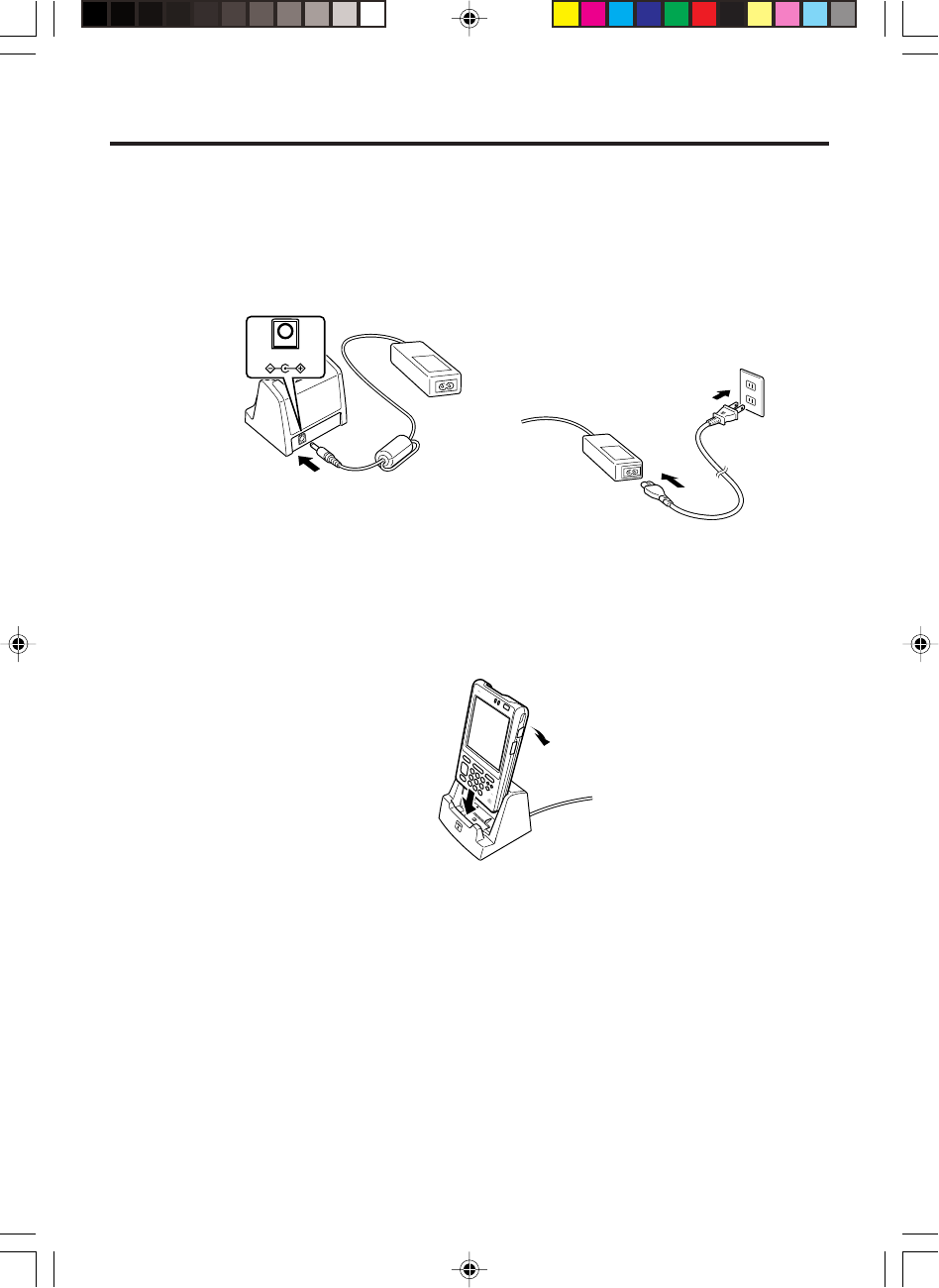
E-47
Connecting the AC Adaptor for Cradle-type Charger
Use the separately sold AC adaptor (AD-S15050AE) for the power supply of the
Cradle-type Charger.
1. Plug the AC adaptor into the AC adaptor jack on the back of the charger.
DC IN 5V
2. Next, plug the AC adaptor into a wall outlet.
3. Align the mount holes on the Handheld Terminal with the mount hooks on the
charger after aligning the contacts on the bottom of the IT-600 with the power
contacts of the cradle-type charger.
The power indicator lamp on the front of the charger will light green if the Handheld
Terminal has been properly mounted.
Status of Indicator 1:
Orange: Charging
Red: Standby due to battery pack error or outside charging temperature range
(charging begins when the temperature is within the charging temperature range)
Green: Charging complete
Important !
• Take care to avoid allowing the Cradle-type Charger power contacts become
shorted which creates a damage in the charger.
• When mounting the Handheld Terminal, securely attach to the mount hooks of
the Cradle-type Charger and check that the power indicator LED on the front
of the Cradle-type Charger lights green. Charging and communication will not
proceed properly if the Handheld Terminal is not mounted properly.
IT600_E_P40_51.p65 05.10.25, 10:07 AM47


















