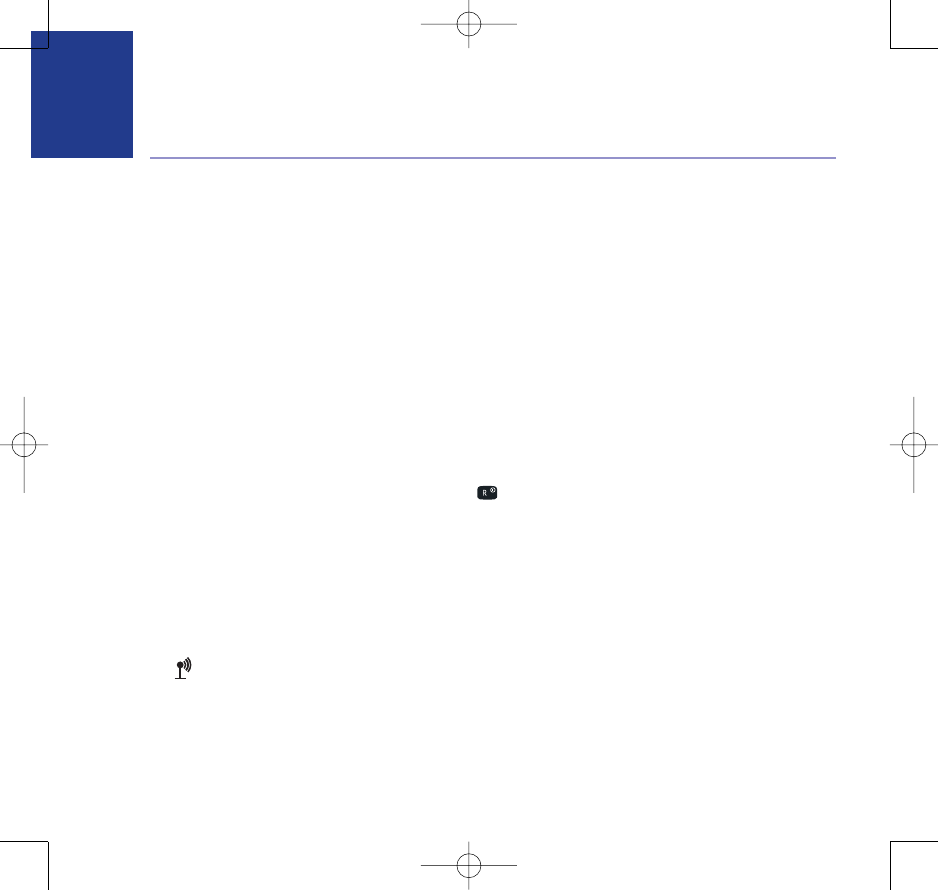
Most problems are caused by the telephone and mains power cables being incorrectly
connected, not connected at all, or by the power being turned off.
If you are experiencing a problem with your BT Studio 3100, check the following:
• That the mains power supply is correctly connected at both the base and at any chargers, and
that the power is switched on at the wall socket.
• That the telephone line cord is correctly connected.
• That the handset batteries are installed correctly and charged.
No display
• Check that the batteries are correctly inserted into the handset and fully charged.
• Check that the handset is switched on. Press .
No dial tone
• Check that the telephone line cord is properly connected.
• Another handset may be using the line. Wait for the other handset to hang up.
icon flashing
• Handset is out of range. Move closer to the base.
• Check the mains power is connected and switched on.
• Handset not registered to the base. To register a handset, see page 33.
BT Studio 3100 – Issue 1 – Edition 01 – 24.01.07 – 8004
Help
36
If you experience any problems, please call the Helpline on 0870 605 8047 or email bt.helpdesk@suncorptech.com
8474 Studio 3100 UG Iss2 [2] 25/10/07 16:38 Page 36


















