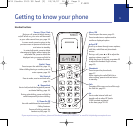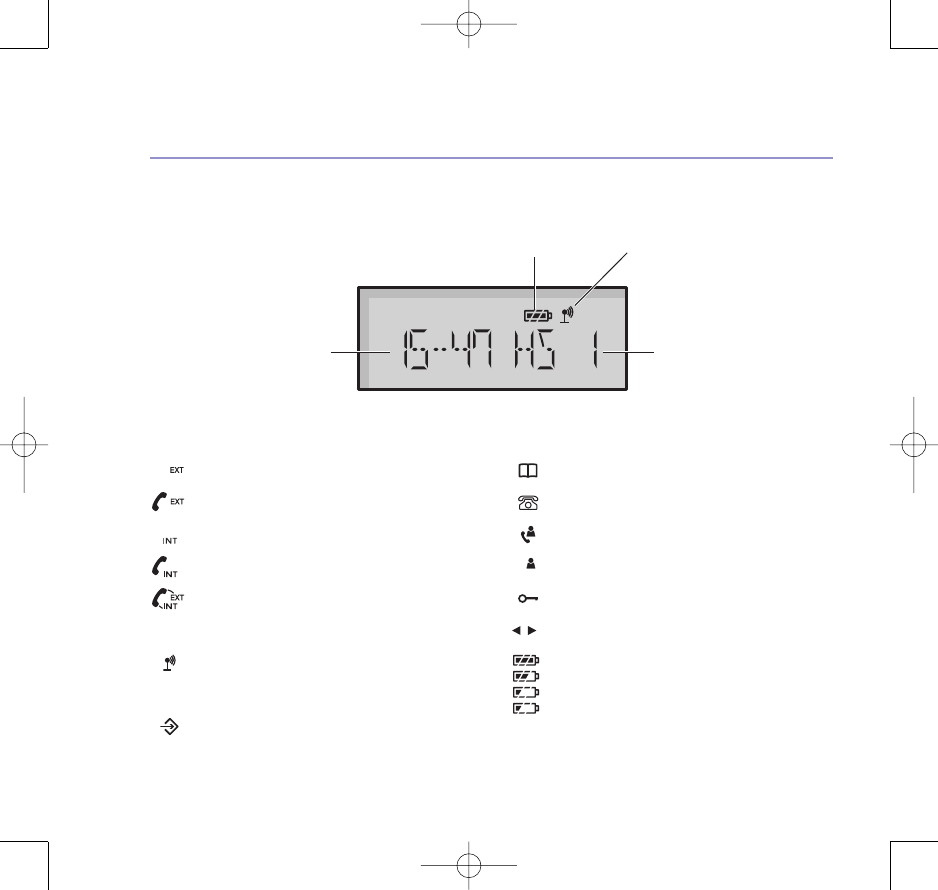
10
BT Studio 3100 – Issue 2 – Edition 2 – 25.10.07 – 8474
If you experience any problems, please call the Helpline on 0870 605 8047 or email bt.helpdesk@suncorptech.com
Getting to know your phone
Flashes to indicate an incoming external call
External call in progress
Flashes to indicate an incoming internal call
Int
ernal call in progress
3 Way call in progress or transfer external call to
another BT Studio 3100 handset registered to the
base during an ex
ternal call
Indicates signal strength
Flashes when handset is not registered to the base or if
you go out of range
Menu open
Phonebook open
Flashes to indicate new calls list entries received*
Answered call (when viewing the Calls list)*
Unanswer
ed call (when viewing the Calls list)*
Keypad locked
The displayed number is longer than 12 digits
Battery charge full
Battery charge medium
Battery charge low
Flashing – Batt
ery charge nearly empty
Standby screen
Handset display icons
* This feature requires subscription to your network provider’s Caller Display service. A quarterly fee may be payable.
Handset numberCurrent time
Battery charge level Range indicator
8474 Studio 3100 UG Iss2 [2] 25/10/07 16:38 Page 10