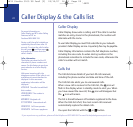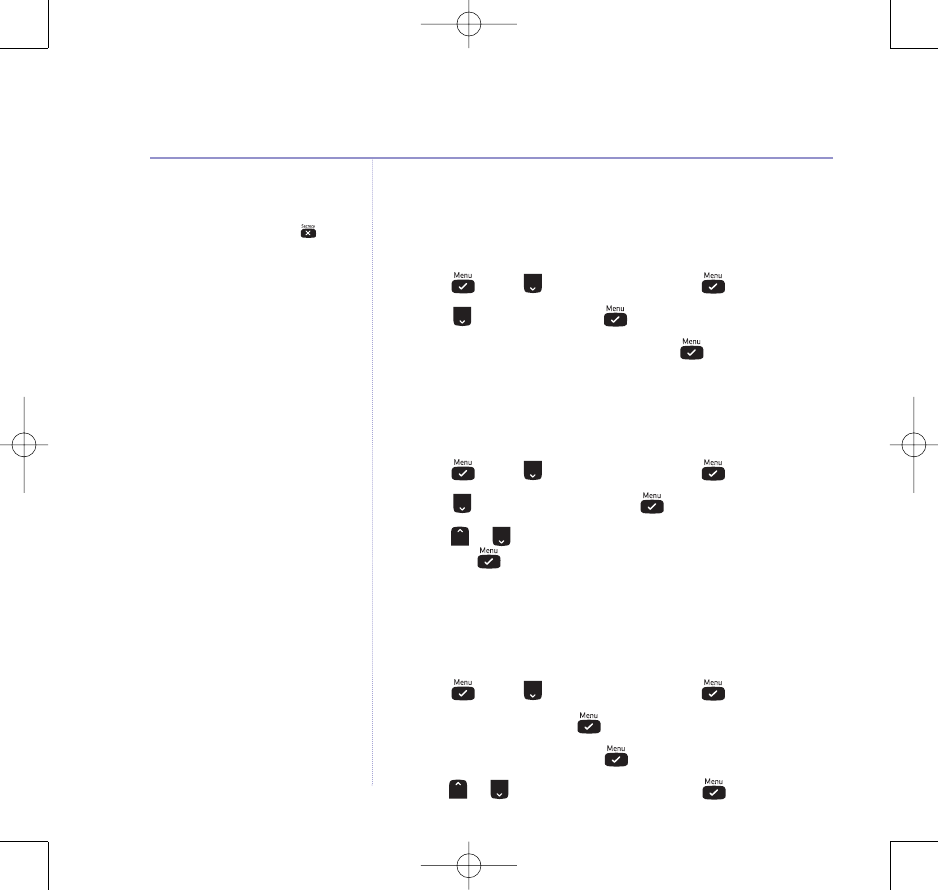
26
If you experience any problems, please call the Helpline on 0870 605 8047 or email bt.helpdesk@suncorptech.com
BT Studio 3100 – Issue 1 – Edition 01 – 24.01.07 – 8004
Handset name
You can give your handset a name according to use, eg.
Kitchen or Michael. The name appears in the display.
1. Press , scroll to
HANDSET
and press .
2. Scroll to
NAME
and press .
3. Enter the new handset name and press to confirm.
The handset name will only be displayed for approximately
20 seconds when no button is pressed.
Language
1. Press , scroll to
HANDSET
and press .
2. Scroll
to
LANGUAGE
and press .
3. Scroll or to select your preferred language
and press toconfirm.
Keypad beep on/off
Whenever you press a button on the handset keypad, the
handset gives a beep. You can switch these beeps on or off.
1. Press , scroll to
HANDSET
and press .
2.
BEEP
is displayed, press .
3.
KEYTONE
is displayed, press .
4. Press or to select
ON
or
OFF
and press to confirm.
Handset settings
If you make a mistake press
to delete an incorrect character
or digit.
See ‘Ent
ering names’ on page 17 for
help on entering names.
Your language options are:
English
French
German
Italian
Spanish
Danish
Swedish
Slovak
Dut
ch
Portugese
Norwegian
Russian
Greek
Hungarian
Polish
Czech
Finnish
8474 Studio 3100 UG Iss2 [2] 25/10/07 16:38 Page 26