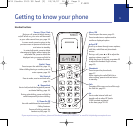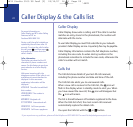Delete a number from the redial list
1. Press then scroll or to the entry you want.
2. Press .
DELETE ?
is displayed, press to confirm or
to cancel.
Delete the entire redial list
1. Press to open the redial list, then press and hold .
Display shows
DELETE ALL ?
.
2. Press to confirm or to cancel.
Copy a redial number to the phonebook
1. Press then scroll or through the list to the entry
you want.
2. Press . The displays shows
ADD?
. Press again.
3. The display shows
NAME?
Use the keypad to enter the name,
then press .
4. The number is displayed, edit the number if necessary, then
press .
MELODY 1
is dispayed.
5. Scroll and to select a ringtone and press to
confirm. The entry is stored.
15Using your phone
BT Studio 3100 – Issue 2 – Edition 2 – 25.10.07 – 8474
If you experience any problems, please call the Helpline on 0870 605 8047 or email bt.helpdesk@suncorptech.com
Each number saved in the redial list
can be up 32 digits long.
Display the name or number
In the redial list, when the name is
displayed, you can switch to the
number by pressing .
If you need help ent
ering a name, see
page 17.
8474 Studio 3100 UG Iss2 [2] 25/10/07 16:38 Page 15