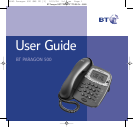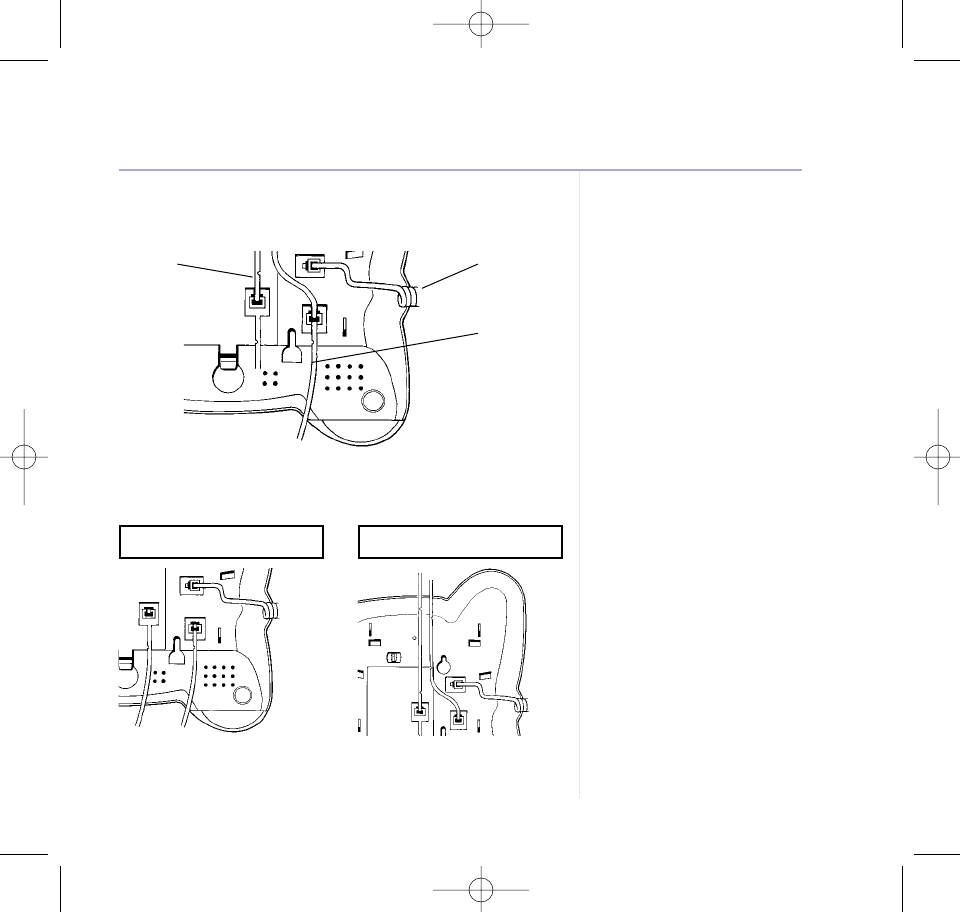
2. Connect the telephone line cord and mains power cables
to the underside of phone.
3. Route the cables as shown below for wall mounting or
desk mounting.
4. Install battery (not included). Open the battery cover and
connect a 9V-PP3 battery.
7Getting started
The base station must be plugged
into the mains at all times.
Use the channels going up for desk
mounting.
Use the channels going down for
wall mounting.
Battery required for saving
messages and numbers in case of
a power failure.
BT Paragon 500 – Edition 4 – 10.05.04 – 5840
Route for wall mounting Route for desk mounting
Handset
cord
Telephone
line cord
Mains
power
cable
5840 Paragon 500 SMS UG [3] 10/5/04 5:14 pm Page 7