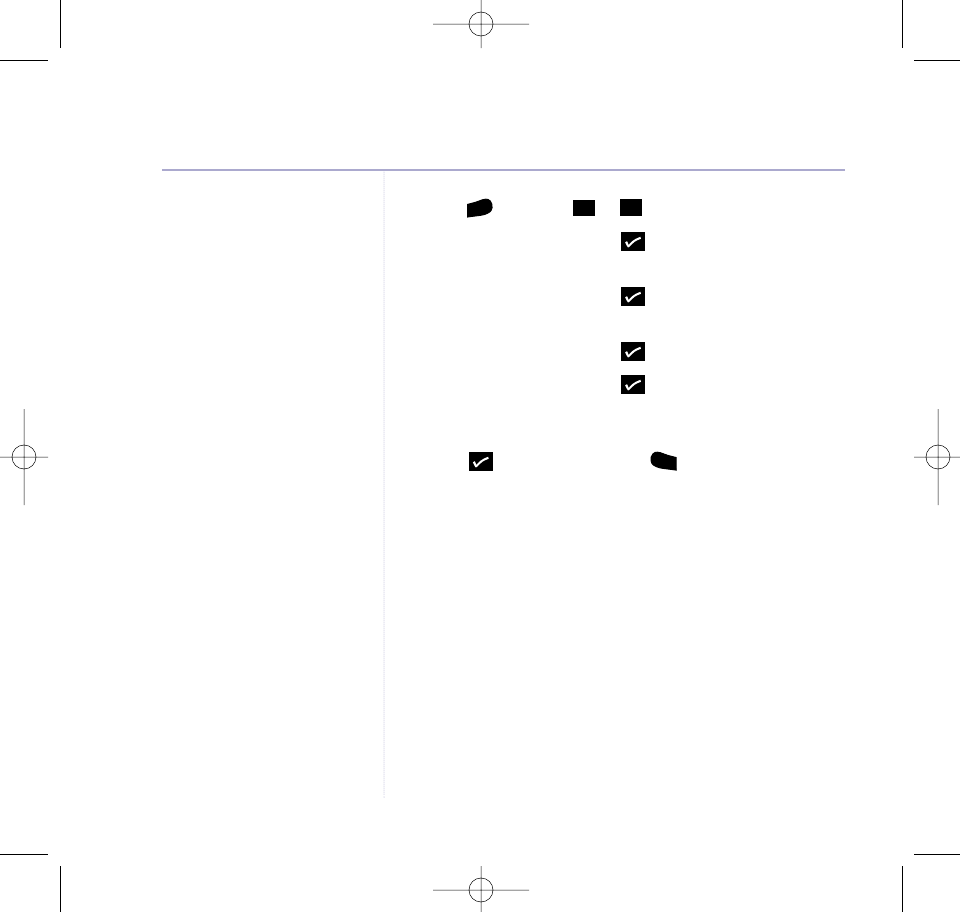
40
BT Paragon 500 – Edition 4 – 10.05.04 – 5840
3. Press and scroll or through the options:–
WRITE?
– Press to write and send a
new message.
EDIT
– Press to amend then send
your message.
DELETE?
– Press to delete the message.
DELETE ALL?
– Press to delete all messages
in the Drafts folder.
4. After selecting an option follow the on-screen prompts,
using to confirm. Or press to return to the
previous menu.
Delivery of SMS messages
The system will always try and deliver the message to
a text enabled phone in written format, only if there is
a problem with delivery will the message be delivered
as voice text, with the exception of forced voice text
messages. See the ‘Help’ section on page 51.
Once registered, SMS message delivery is 24 hours.
Undo
ᮤ
ᮤ
Menu
SMS text messaging
5840 Paragon 500 SMS UG [3] 10/5/04 5:14 pm Page 40


















