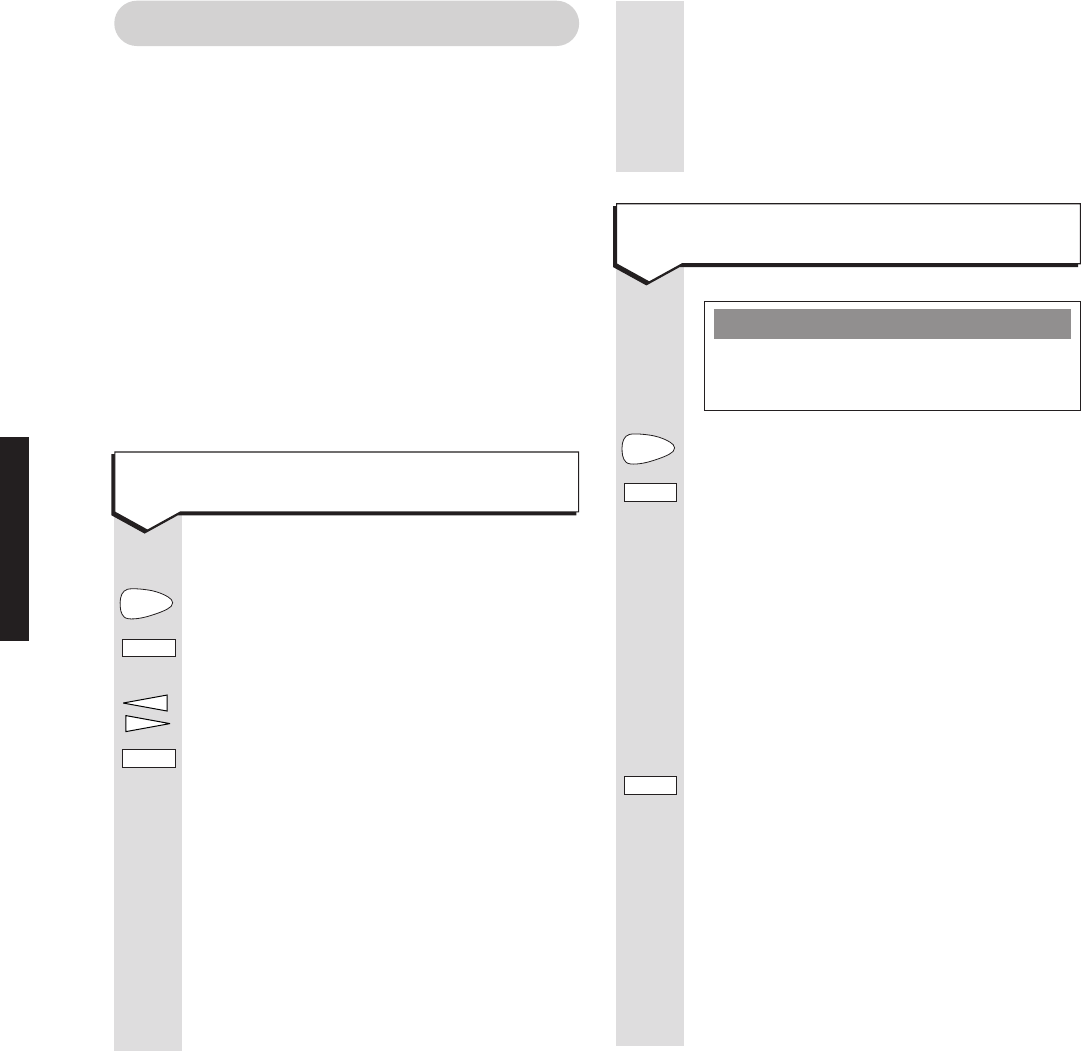
18
Paragon 400 ~ 7th Edition ~ 24th May ’01 ~ 3703
Changing the VIP code
Press until the display shows VIP CODE.
The prompt will say
“Please enter your
2 digit VIP code”
.
The current code is displayed with the
first digit flashing. This will be replaced
when you enter your new VIP code.
KEYPAD
Once the code is entered the first digit
will flash to allow you to correct it if
necessary before saving.
Once the required code is displayed,
press
OK.
If the code is not valid, the voice
prompt will say
“Error. Please enter your
2 digit VIP code”
. The previously saved
code is displayed again with the first
digit flashing.
The code is displayed for 3 seconds
and then the Paragon 400 returns to
the idle state.
• Setting the answering delay to 2 rings.
• Turning the ringer volume off.
• The VIP interrupt tone is played at
the loudest volume setting.
When VIP is switched off, the settings
return to their previous values.
Menu
Dial/OK
Dial/OK
Note
The default setting is 40. It is not
possible to set the code between 00-39.
ANSWER MACHINE
Using VIP
VIP is an enhancement of Call screening.
When VIP is switched on, calls are answered
silently by the telephone answering machine.
The user gives out a 2 digit code (user
definable) to callers that they want to hear from.
When a VIP caller enters the VIP code during
the outgoing message playback or the incoming
message record period a distinctive audible alert
is given to inform the user locally that a ‘VIP’ is
trying to get through.
The default setting is
OFF.
To turn VIP on and off
Press buttons in the order shown
Press until the display shows VIP.
The current setting will be displayed:
VIP OFF.
Switches between
VIP ON and VIP OFF.
Press to confirm when the required
setting is displayed. The prompt will say
“VIP on” or “VIP off”.
The setting is displayed for 3 seconds
and then the display returns to the idle
screen. If VIP is switched on, the icon
is displayed.
Switching VIP on has the effect of:
• Reducing the call screening volume
to OFF.
Menu
Dial/OK
Dial/OK


















