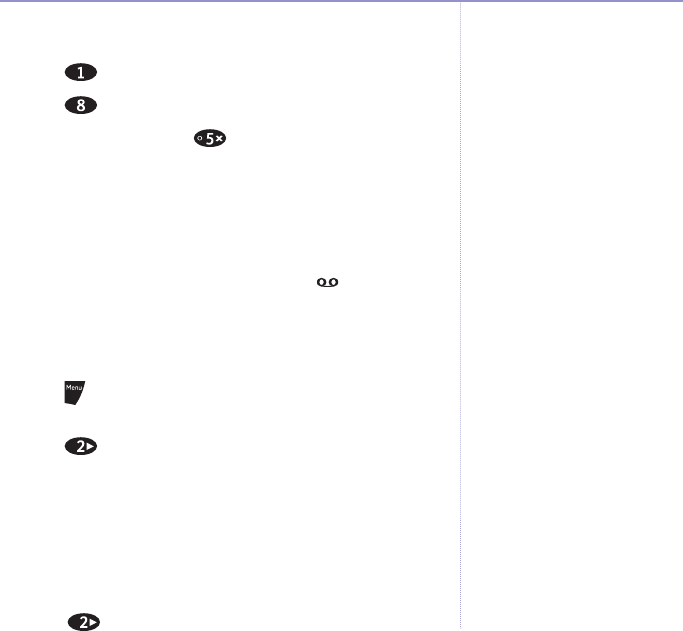
menu, press 1”.
3. Press to hear the menu choices.
4. Press . Your outgoing message begins to play.
5. During playback, press . The message stops and the
pre-recorded outgoing message is played in its place.
Message playback
When you have new messages stored on your BT
Freestyle 3500 answering machine, the symbol
will flash.
Playing messages
1. Press twice to enter the answering machine mode.
Play message
is displayed.
2. Press . The machine announces,
“You have (n) new
messages”,
and your new messages are played back.
The machine then announces,
“You have (n) old
messages”,
and any old messages are played back. New
messages will always be played back first.
During playback, you can choose any of the
following options:
Press to stop playback.
49Answering machine
If you experience any problems, please call the Helpline on 0870 240 3962 or email bt.helpdesk@vtecheurope.com


















