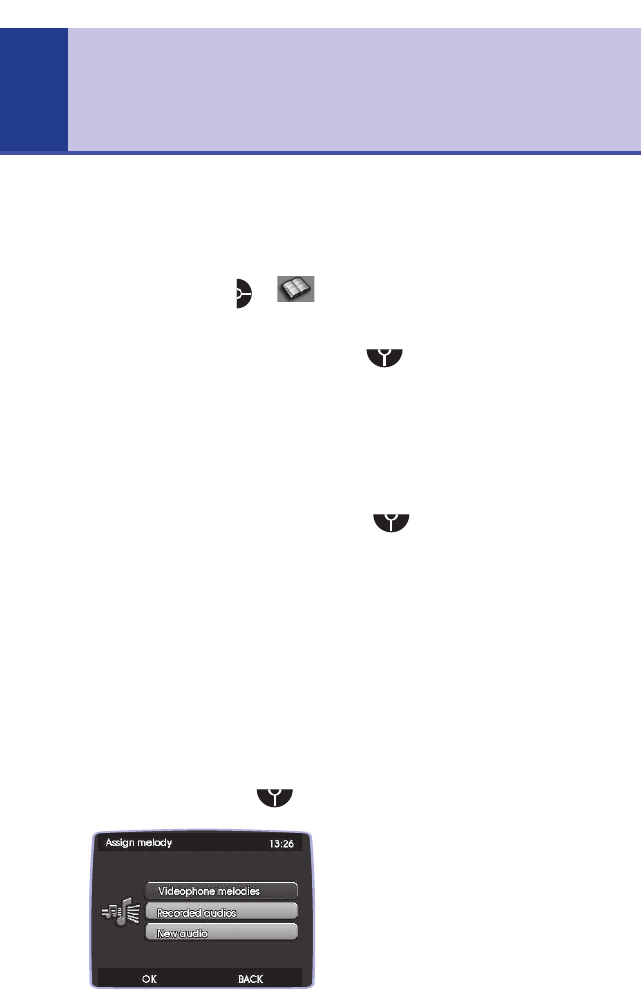
Videophone 1000 – Edition 3 – 26.05.06 – 7351
Opening the phonebook
1. In standby, press Phonebook option button.
Or
2. Press MENU, scroll to and press OK.
Or
3. During a call, press OPTIONS. Scroll to
Phonebook
and
press
OK.
Add a new entry
Each entry can hold a home, work and mobile number as well as
an email address.
1. Open the Phonebook menu and scroll to
Add Contact
.
Press
OK.
2. Enter the name and press
Next.
3. Enter the home number if required and press
Next.
4. Enter work and mobile numbers press
Next each time.
5.
Enter an email address if required and press
Next.
6. Save is highlighted, press
OK to save the entry.
Or
to select a specific ringer melody to be played when a call is received
from this person. Scroll to
Melody
and press OK.
Phonebook
22


















