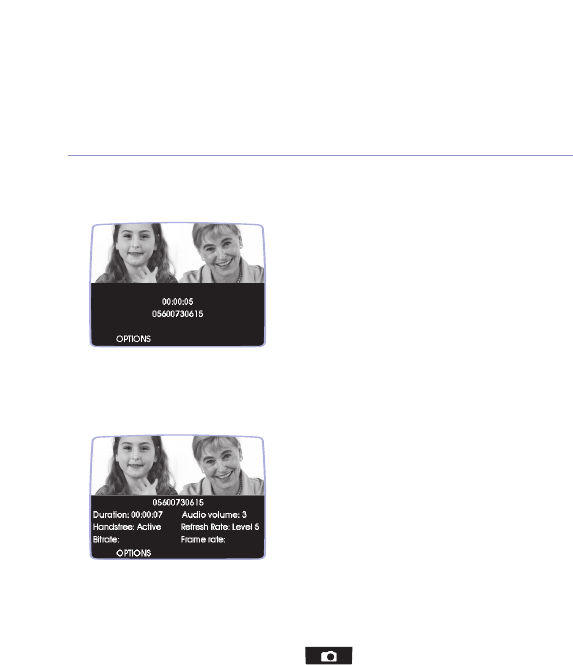
Videophone 1000 – Edition 3 – 26.05.06 – 7351
Using the phone 17
Side by Side – simple
Side by Side – technical
Take a picture of your caller
During your video call, press .
When you are ready to take the picture, press
CAPTURE.
Press
SAVE to keep the image or DELETE to reject it.
Press
BACK to return to the normal view.
View photos
Once you have taken the picture, it is stored in the Taken Photos folder of the
Images & Sounds menu. See page 32.
To take a photo of yourself see page 36, to adjust the quality of image, see
page 37.
Access the phonebook during a call
You can look up numbers or add numbers to your phonebook.
1. During a call, press
OPTIONS,
Phonebook
is highlighted.
Press
OK.


















