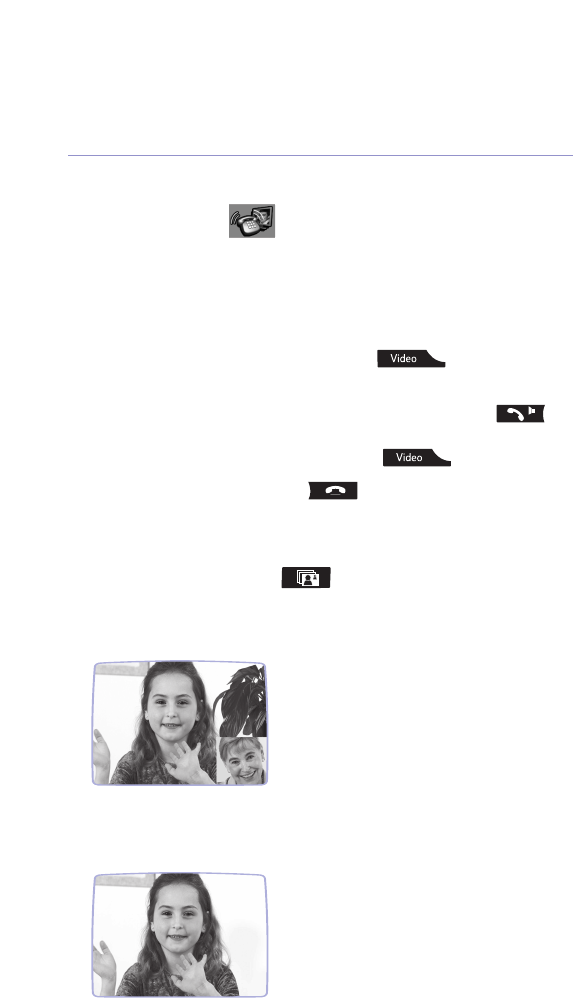
Videophone 1000 – Edition 3 – 26.05.06 – 7351
Using the phone16
Receiving a video call
The display shows , the caller’s number or their name if
the number is listed in your phonebook along with a picture if
one has been assigned and Home, Work or Mobile depending on
which number the call is from.
Make sure the Privacy shutter is open.
1. To answer the call as a video call press . Your image will
be sent and you will see the caller.
If you answer the call by lifting the handset or pressing ,
you can speak to the caller and see their image but they can’t
see you. To send your image, press the button.
2. Replace the handset or press to hang up.
Adjust the screen layout during a call.
1. During a video call, press to change the screen layout.
Picture in Picture
Main View


















