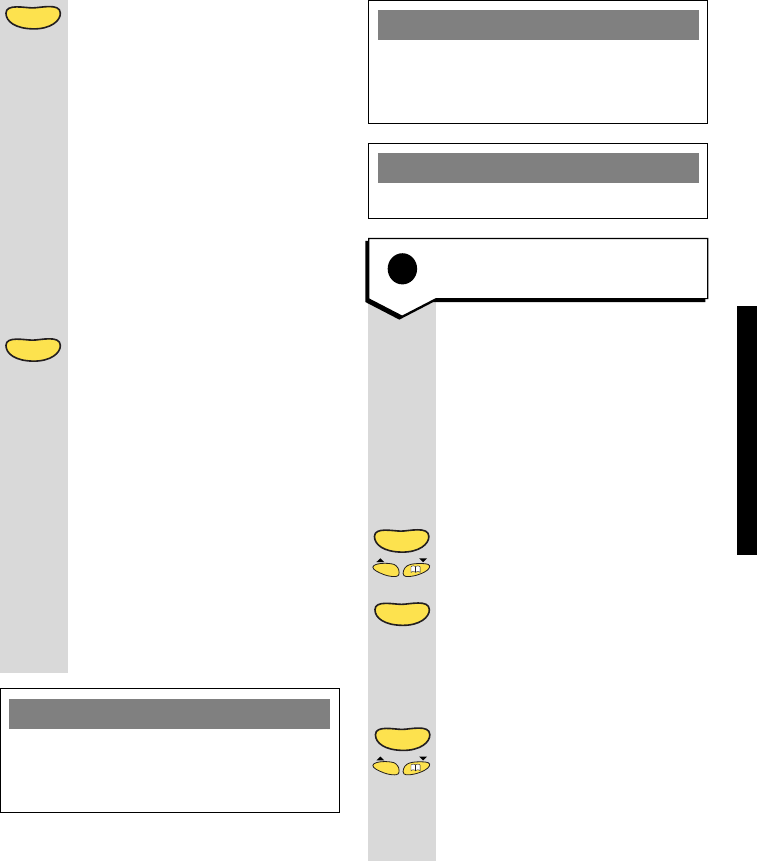
13
When a free base station
number is displayed. Display
then shows
Searching
and
the base station number.
When the handset has
detected the base station
signal, it gives a confirmation
ring. You are asked to enter
the base station PIN.
Display shows Base PIN.
Enter the 4-digit base
PIN
station PIN.
The pre-set PIN is 0000.
The LED will stop flashing
unless there are new
messages.
The display shows the
normal standby setting when
the registration process is
completed.
The handset is automatically
registered with the next
available handset number.
This number is shown on the
display as
HS 2
,
3
,
4
or
5
.
Options
Please note
If the registration process fails, the
handset display shows Not SUB and
you should begin the process again.
Customer Helpline
0845 602 1041
6 To de-register a handset
Press buttons in the order shown
You can use your handset to
de-register another handset
from a base station. You
cannot de-register the
handset you are using from
the base station you are using.
Until display flashes Base
setting.
Display shows Base PIN.
PIN Enter the 4-digit base station
PIN, the pre-set PIN is 0000.
Until the display shows
Remove HS
.
Options
Options
Options
Del
Del
Synergy 2100 - Edition 3 – 31st May ’00
SETTING UP
Please note
You can change the 4 digit base
station PIN, see your main user
guide for details
Options
Synergy 2100 1/6/2000 3:07 pm Page 11


















