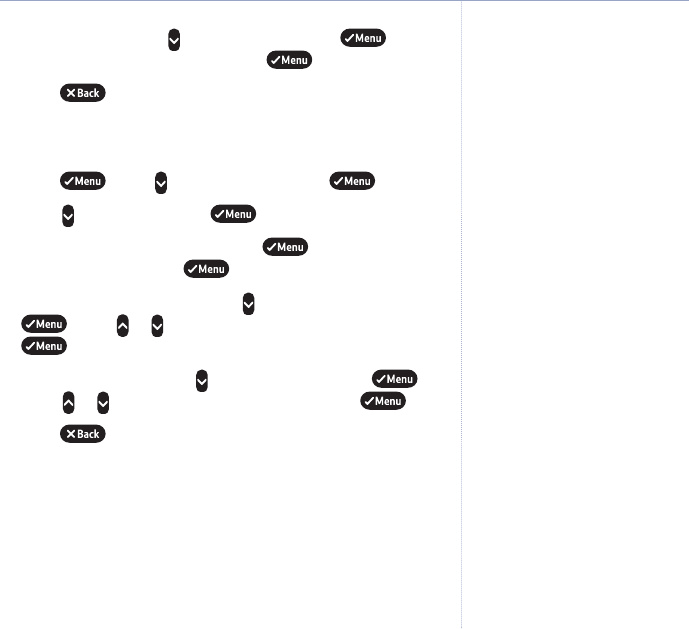
6. To set the date, scroll to
Set date
and press . Use the
keypad to enter the date then press .
7. Press to return to the previous menu level.
Set alarm call
1. Press . Scroll to
Settings
and press .
2. Scroll to
Alarm
and press .
3. To enter the Time for the call, press and use the keypad
to enter the time. Press .
4. To set the alarm On or Off, scroll to
Alarm On/Off
and press
. Scroll or to select
Off
,
Once
or
Daily
, then press
.
5. To set the ringtone, scroll to
Ringtone
and press .
Scroll or to the Ringtone you want and press .
6. Press to return to the previous menu level.
Stop alarm ring
When the alarm rings, the display shows
((Alarm))
. The alarm
rings for 60 seconds.
1. Press any button to stop the alarm.
37Settings
If you experience any problems, please call the Helpline on Freephone 0800 218 2182* or email bt.helpdesk@vtecheurope.com


















