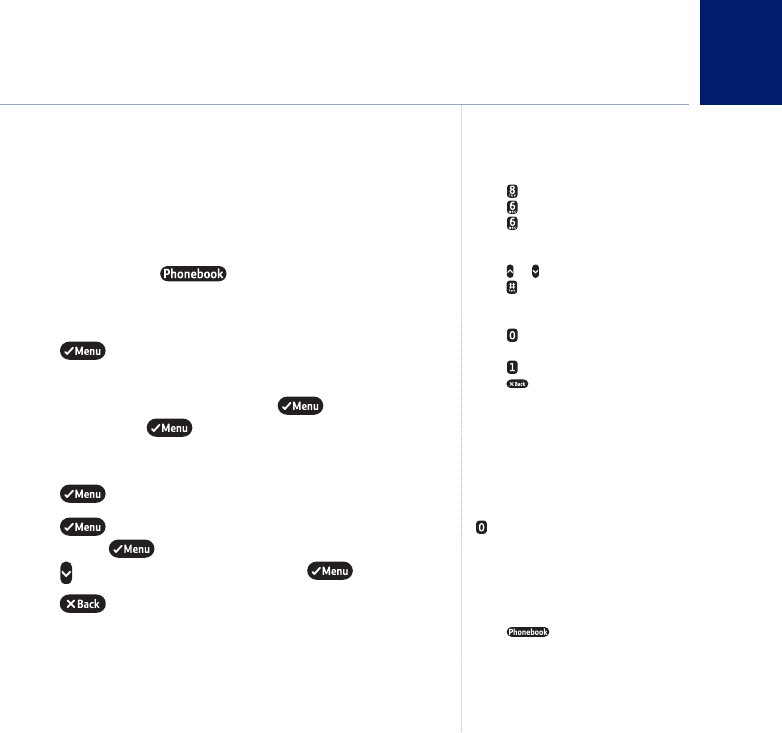
You can store up to 50 names and numbers in the phonebook.
Names can be up to 8 characters long and numbers up to 24
digits.
Store a name and number
1. From standby, press . The phonebook menu
is displayed.
2. When storing the first entry:
New entry
is highlighted.
Press .
When storing further entries: The phonebook list is displayed,
with the first entry highlighted. Press .
New Entry
is
highlighted. Press .
3. Enter the name.
4. Press and enter the number.
5. Press . If you don't want to store the number in a
group, press . If you want to add the entry to a group,
scroll to the group you want then press .
6. Press to return to the previous menu level.
23
Entering names
Use the keypad letters to enter names,
e.g. to store Tom:
Press once to enter T.
Press three times to enter o.
Press once to enter m.
Writing tips
Press or to move the cursor.
Press to switch between upper
and lower case. Only one character is
changed at a time.
Press
to enter punctuation
characters.
Press to insert a space.
Press to delete the last character
or digit.
You must enter a name to go with
a number.
To enter a pause in a
phonebook number
When storing a number press and hold
and a P will be displayed.
For more information on pauses, see
page 64.
Phonebook empty
If the phonebook is empty and you
pr
ess , the display shows
List
empty for 2–3 seconds and then
phonebook option New entry.
Once an entry has been stored the full
menu is displayed.
If you experience any problems, please call the Helpline on Freephone 0800 218 2182* or email bt.helpdesk@vtecheurope.com
Phonebook


















