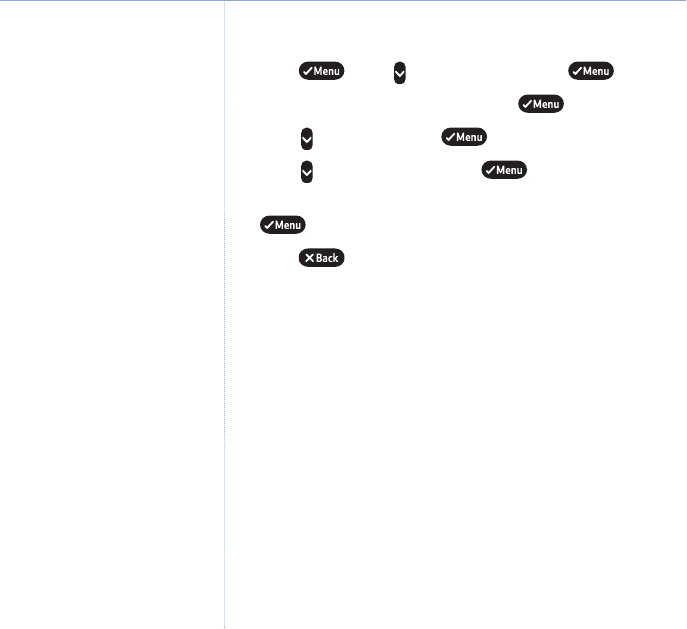
Handset name
1. Press . Scroll to
Settings
and press .
2. Display shows
H/Set settings
. Press .
3. Scroll to
Display
. Press .
4. Scroll to Handset name. Press .
5. Use the keypad to enter a name for your handset then press
to save.
6. Press to return to the previous menu level.
34 Settings
If you experience any problems, please call the Helpline on Freephone 0800 218 2182* or email bt.helpdesk@vtecheurope.com
Set a name for your handset, e.g.
Donna or Office.


















