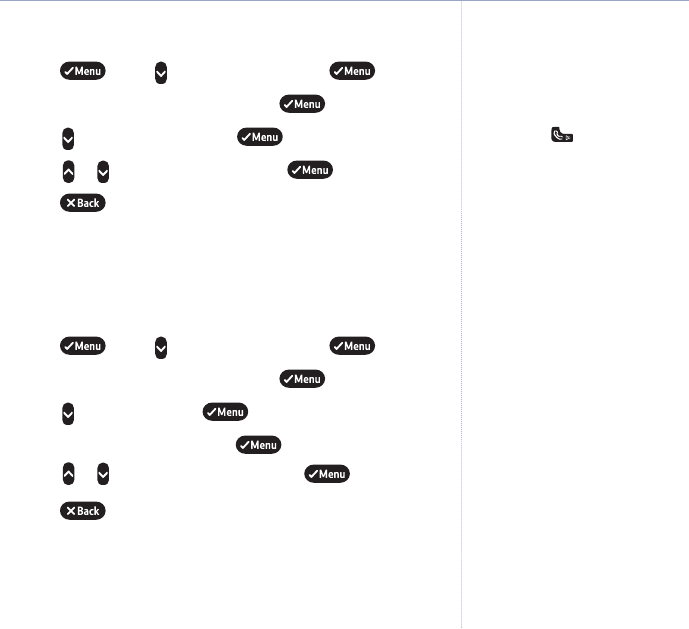
Auto answer
1. Press . Scroll to
Settings
and press .
2. Display shows
H/Set settings
. Press .
3. Scroll to
Auto answer
. Press .
4. Scroll or to select
On
or
Off
. Press .
5. Press to return to the previous menu level.
Display
Contrast
1. Press . Scroll to
Settings
and press .
2. Display shows
H/Set settings
. Press .
3. Scroll to
Display
. Press .
4. Display shows
Contrast
. Press .
5. Scroll or to select the contrast. Press .
6. Press to return to the previous menu level.
33Settings
If you experience any problems, please call the Helpline on Freephone 0800 218 2182* or email bt.helpdesk@vtecheurope.com
Adjust the display contrast to suit
different lighting conditions.
There are 5 levels.
As long as you have auto answer set to
ON you can answer a call by lifting the
handset off the base. If you have
switched auto answer off, you will
need to press as well. Auto
answer ON is the default setting.


















