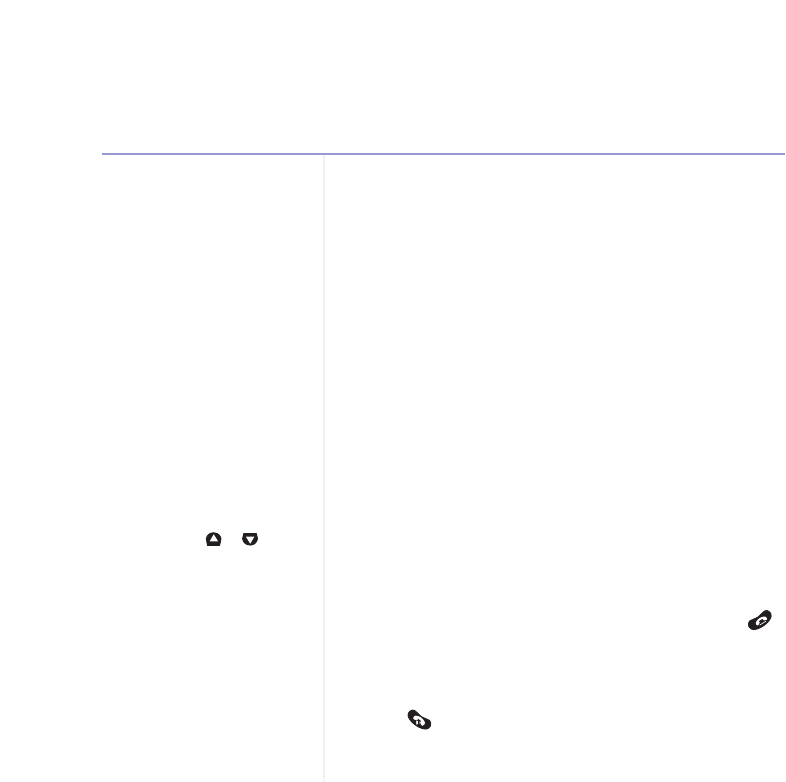
52
BT Lyric 2500 – Edition 2.1 – 02.07.04 – 6121
5. The display will return to the standby screen.
Your memo is now stored and can be played back in the
same way as incoming messages.
Call screening
When the answering machine is on and takes a call, you
can use the loudspeaker to listen to the caller leaving
a message. You can then identify the caller and decide
whether to take the call in person.
To screen a call via the handset
(when the handset is off the base)
1. When your BT Lyric 2500 rings, press the SCREEN
option button. You can hear your caller begin to leave a
message. Display shows
Screening
and
Talk
above the
right hand option button.
2. If you want to interrupt and speak to the caller press .
Recording will stop automatically
3. If you want to end Call Screening and let the answering
machine take the call and finish recording the message,
press .
Using the answering machine via the handset
Make sure the volume on the base
is set to an audible level,
see page 39.
You can adjust the Call Screening
volume using the or button.


















