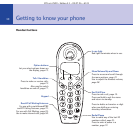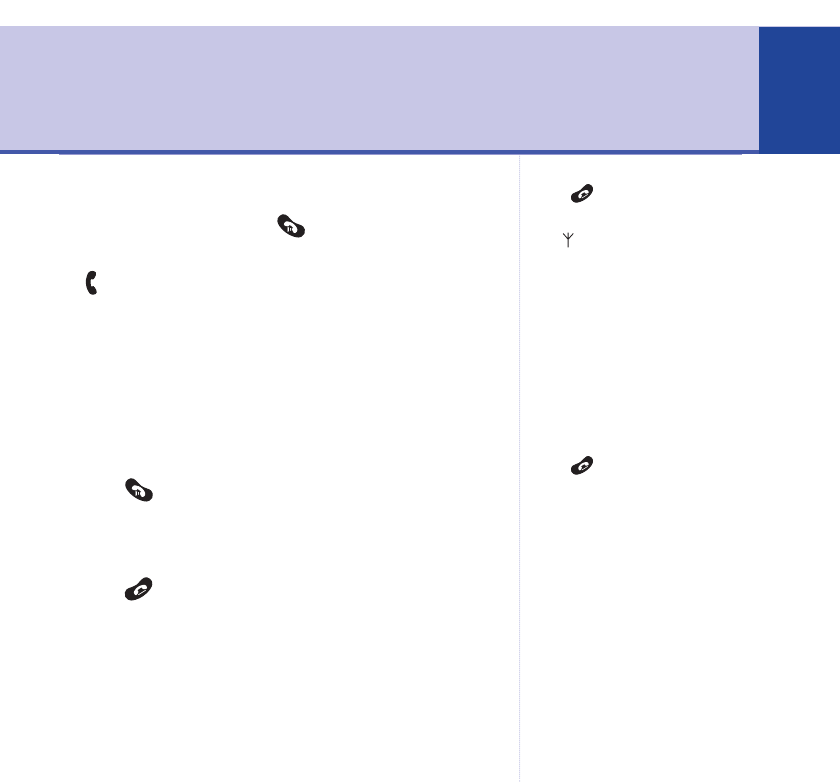
BT Lyric 2500 – Edition 2.1 – 02.07.04 – 6121
Make an external call
1. Lift the handset and press .
The green In Use light on the base flashes and the
Ext
icon appears on the handset display whilst the red
In Use light also illuminates.
2. When you hear the dialling tone, dial the number
you want.
Preparatory dialling
1. First enter the number to be dialled. The number
is shown on the display.
2. Press to dial the number. The display
shows
Dialling
.
End a call
1. Press .
Or
Place the handset back on the base.
Receive a call
When the phone rings
External Call
is displayed.
1. If your handset is on the base, pick it up to answer
the call.
Press to delete any incorrect
digits.
The symbol on the display
indicates when you are in range of
the base. If the symbol flashes and
you hear a warning beep, you are
out of range and will need to move
closer to the base.
Call timer
Your handset will automatically
time the duration of all external
calls. The handset display shows
the call duration both during and
for a few seconds after your call.
Press to delete any incorrect
digits.
Using the phone 15
Caller Display
If you have subscribed to your
network’s Caller Display service, the
caller’s number (or name if stored in
the directory) is displayed. See page
32 for more information.