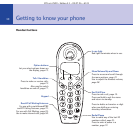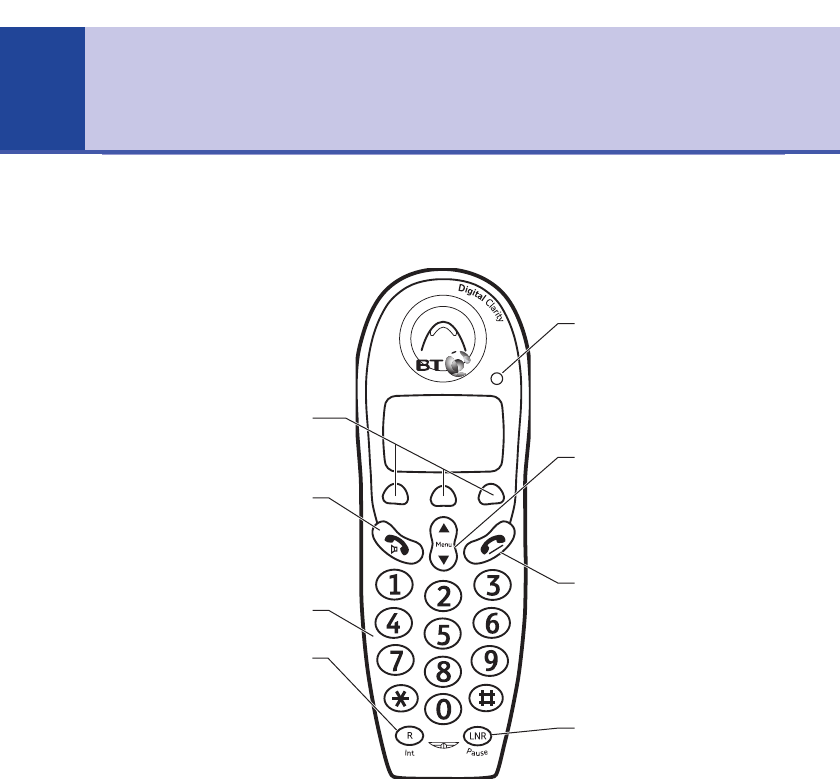
BT Lyric 2500 – Edition 2.1 – 02.07.04 – 6121
T
U
V
J
K
L
A
B
C
D
E
F
M
N
O
W
X
Y
Z
G
H
I
P
Q
R
S
Getting to know your phone
Option buttons
Let you select options shown on
the display, page 13.
Talk / Handsfree
Press to make or receive calls,
page 15.
Also used to switch
handsfree on and off, page 17.
Keypad
Recall/Call Waiting/Intercom
For use with a switchboard/PBX
and BT Calling Features, page 72.
For use with Call Waiting, page 35.
Use to make internal calls, page 58.
Menu/Volume/Up and Down
Press to access and scroll through
the menu options, page 13.
Use to adjust the handset volume,
page 28.
End Call/Clear
Press to end a call, page 15.
Press and hold to exit the menu
and return to standby.
Press to delete a character or digit
when pre-dialling or entering
directory information.
Redial/Pause
Use to redial any of the last 20
numbers called, page 21.
Press to enter a pause in a
number, page 72.
In use light
Red light illuminates when in use.
Handset buttons
10