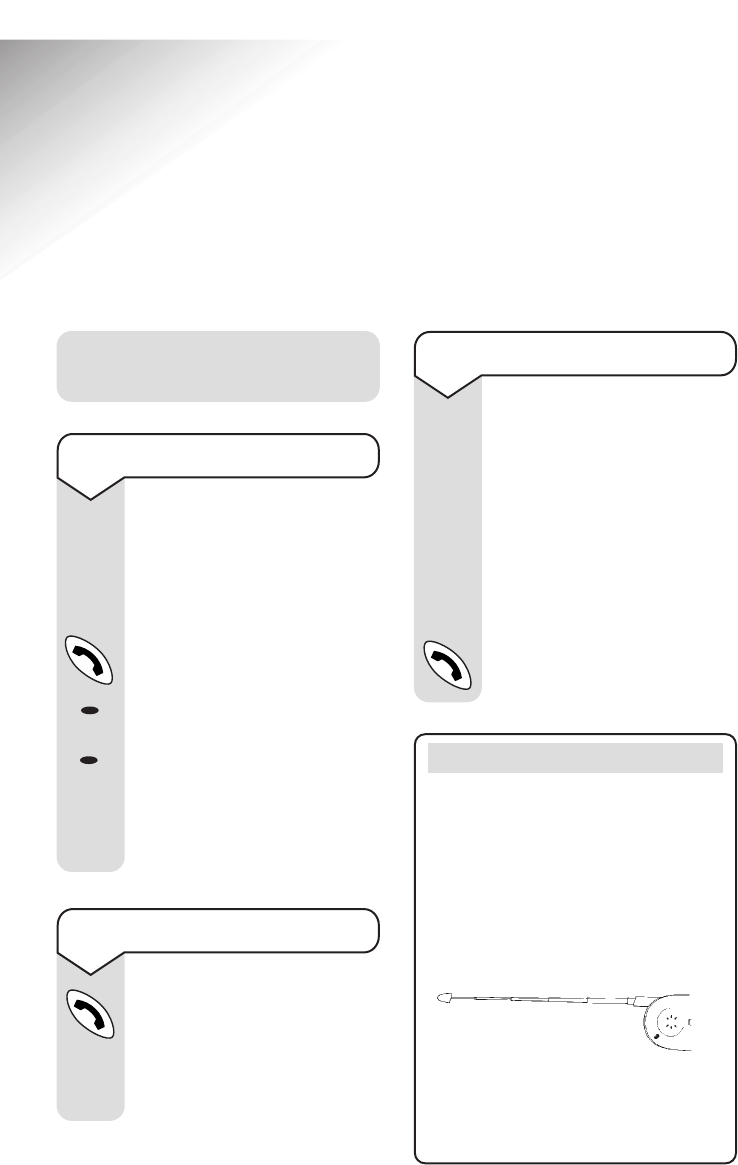
11
Quartet 1100 User Guide – Edition 5 – 17.8.00
Using your
Quartet 1100
Making and receiving
calls
To make an external call
Press the buttons in the order
shown:
Lift the handset off the
base unit.
Press the
TALK button.
The POWER/IN USE light
on the base unit begins to
flash and the IN USE light
on the handset comes on.
Listen for the dialling tone.
Dial the number you want.
To end a call
Press the TALK button.
Or
Replace the handset on the
base unit.
To receive a call
When the phone rings:
If your handset is on the
base unit, simply pick it up
to answer the call.
Or
If your handset is off the base
unit then the handset IN
USE/BATTERY LOW light
will flash, press the TALK
button to answer the call.
123
Note
The handset range is up to 250
metres from the base unit in ideal
conditions. If you start to go out of
range while using the phone, you
will hear warning beeps. Move
closer to the base unit. If you do
not move back into range your call
may be disconnected.
Your Quartet 1100 handset uses a
compact aerial which can be pulled
out to obtain the best signal and
reception available.
Power/In use
In Use


















