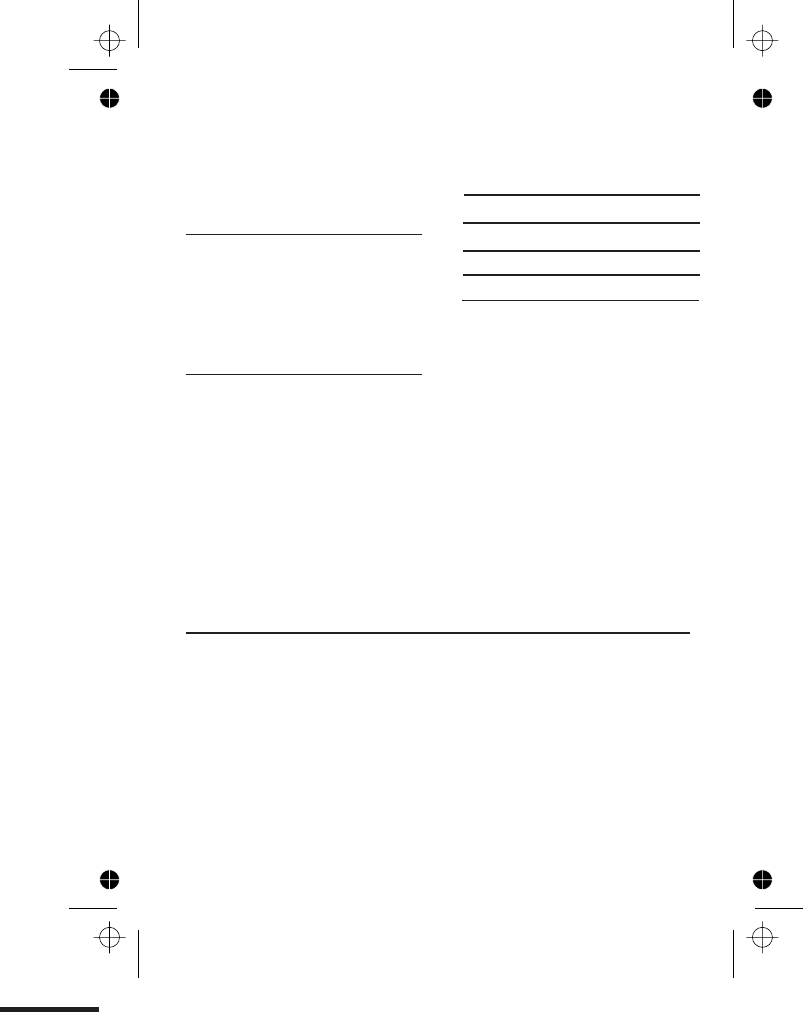
Contents
Color profile: Generic CMYK printer profile
Composite Default screen
Handset name, 3
Key tone, 3
Handset registration 42
To register a new handset, 42
To register to a different brand of
base unit,43
To de-register a handset, 43
44Troubleshooting
Cleaning and care
Guarantee and service information
Technical details 51
Declaration of conformity
Connection and conditions for use
You can connect your Symphony 2210 to a direct exchange line (DEL) — a
line connected to a local exchange, with its own phone number; to an
extension socket connected to a DEL; or to an extension on an
approved compatible PBX. Do not connect the Symphony 2210 as an
extension to a payphone.
The ringer equivalence numbers (RENs) of all instruments (phones,
fax machines, etc.) connected to an exchange line must not add up to
more than 4 — otherwise, one or more of them may not ring and/or
answer calls correctly. The Symphony 2210 has a REN of 1, and most other
telephones have a REN of 1 unless marked otherwise.
http://www.binatoneonline.com/ 3
When the memory is full 37
Default settings on TAM 37
38Customisze your phone system
Display language, 38
PIN code, 39
Dial mode, 39
Flash (recall) timing, 40
Default setting, 41
50
52
49
8
8


















