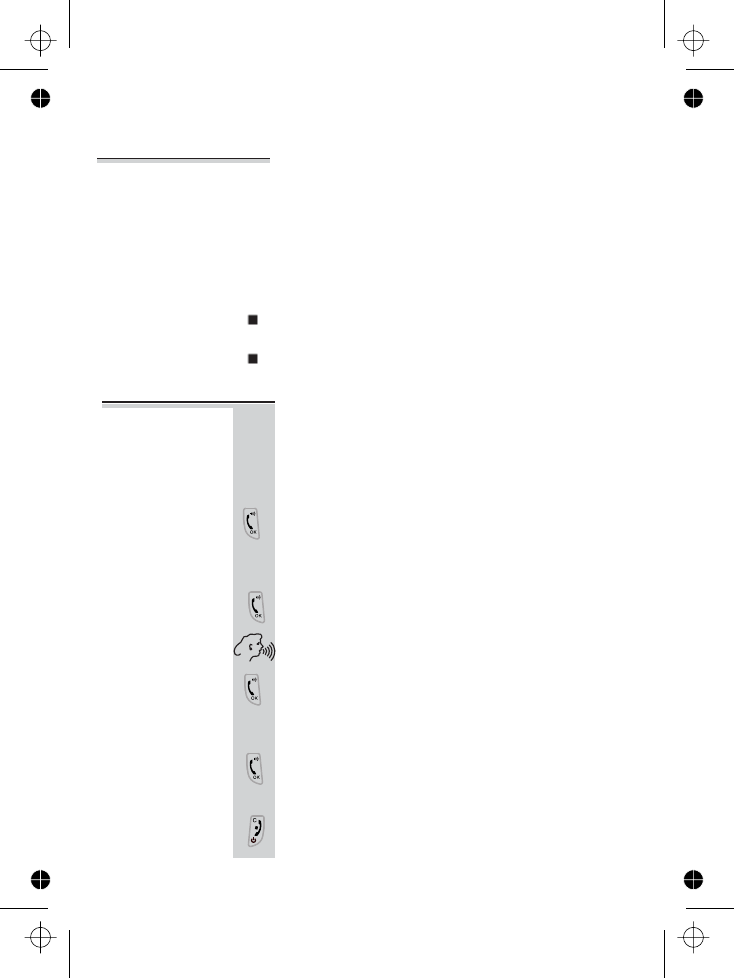
1
2
3
4
5
6
Color profile: Generic CMYK printer profile
Composite Default screen
Outgoing OGM is what callers hear when the machine answers.
messages
(OGMs)
Sorry — we cannot
answer your call now. Please leave your message
“Please call later”.
Both of these can be replaced with your own
personalised message if you prefer.
To record your own outgoing message you must first
follow the procedure set the answer mode.
The Symphony 2210 has two predefined outgoing
(OGMs), one is for use in messages
mode, it is pre-defined as “
after the beep”,
Follow setps 1 to 5 on page 28
Press and button
to select
PHONE/OK button
The display shows
Press the PHONE/OK button to play the
and
PHONE/OK
button to
record a new
The display shows
Press
the
PHONE/OK button to end the
Press the
PHONE/OK
button twin to play the
To record a
new outgoing
message
▲ ▼
Ú
existing outgoing message if you have
▲
Ú
Speak clearly into handset
Using
button to exit the menu
Ú
recording
If you are not happy with the result repeat steps
HANG UP/C
7
8
PE RSO NAL
RE COR D
AN S. O NLY
AN S/R EC
http://www.binatoneonline.com/ 29
Answering machine-Basis use
Or, press the
PE RSO NAL
outgoing message again.
The machine will playback the OGM automaticly,
after playback.
new
4 and 6.
then press the
PL AY
▲
▼
▲
▼
MS G
RE COR D
▼
button to
then press
outgoing message
MS G
another is for mode,
it is pre-recorded as
Ms g
and the display shows


















