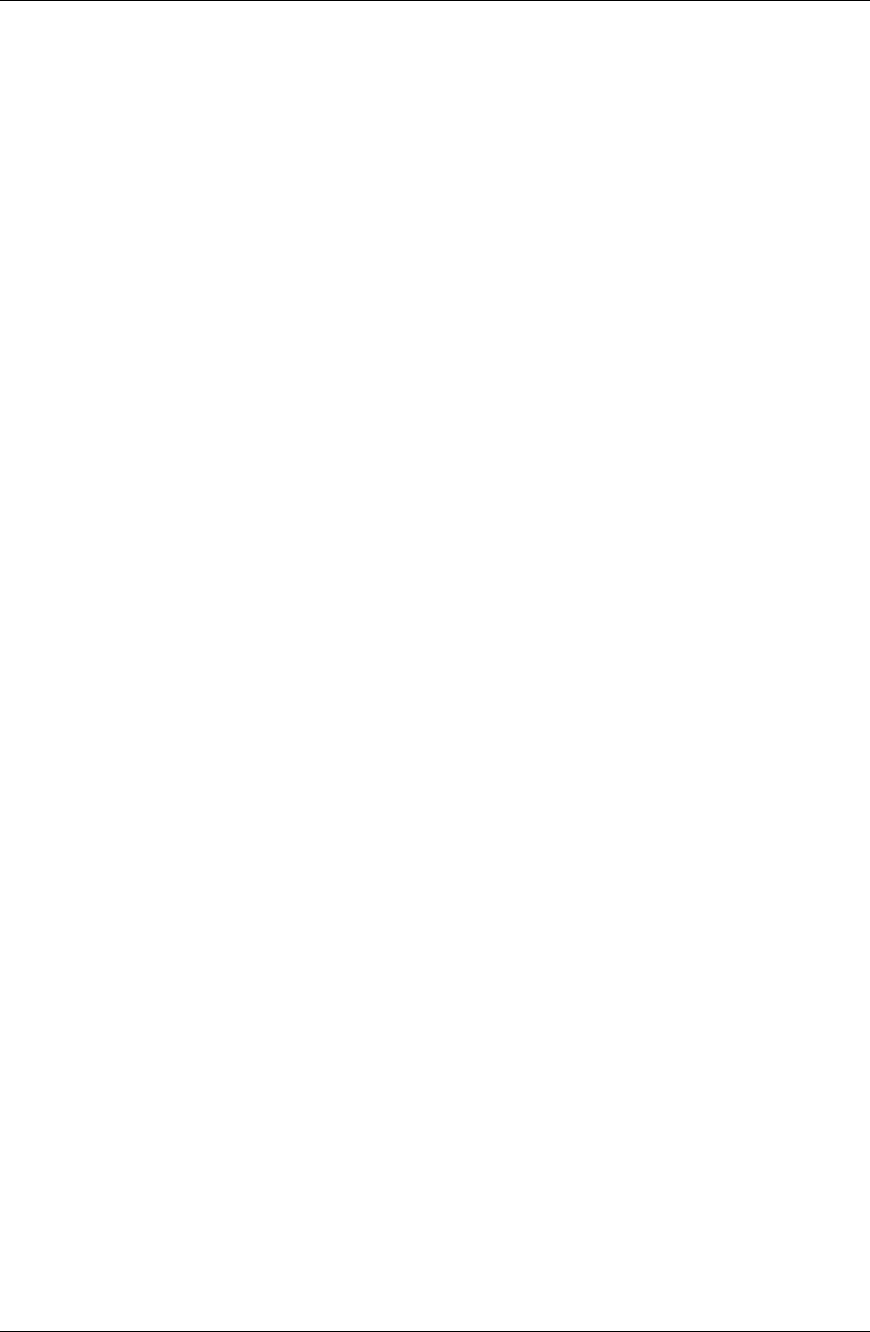
Avaya 3616 Wireless Telephone and Desktop Charger
with CCMS
Table of Contents
TABLE OF CONTENTS 6
1. ABOUT THIS DOCUMENT 7
1.1 Contacting Avaya 7
1.2 Icons and Conventions 7
2. AVAYA 3616 WIRELESS TELEPHONE OVERVIEW 8
2.1 Using the Avaya 3616 Wireless Telephone 9
Status Indicators 13
The Wireless Telephone Headset 13
Bottom of the Avaya 3616 Wireless Telephone 13
Setting User Preferences 14
User Option Menu 14
Battery Packs 15
Indications of Low Battery 15
Removing and Replacing the Battery Pack on the Wireless Telephone 16
Replacing the Battery Pack 16
Changing the Battery Pack while in a call 16
3. 3616 DESKTOP CHARGER 17
Using the Desktop Charger 17
Indicator light 17
Charging indicator 17
Charge Complete 17
4. GENERAL CARE INSTRUCTIONS 18
Cleaning the Desktop Charger 18
General Care of the Wireless Telephone and Chargers 19
Tips For Use 21
Page 6 555-301-709
Issue 3


















